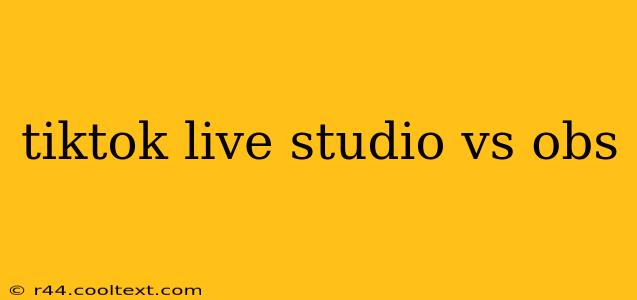Choosing the right streaming software can make or break your live stream success. For TikTok creators, the decision often boils down to TikTok Live Studio and OBS Studio (OBS). Both offer powerful features, but cater to different needs and skill levels. This in-depth comparison will help you decide which platform best suits your live streaming goals on TikTok.
TikTok Live Studio: Simplicity Meets TikTok Integration
TikTok Live Studio is designed specifically for TikTok live streaming. Its key strength lies in its simplicity and seamless integration with the TikTok ecosystem. This makes it incredibly user-friendly, especially for beginners.
Advantages of TikTok Live Studio:
- Ease of Use: The intuitive interface requires minimal technical expertise. Getting started and going live is incredibly fast.
- Direct TikTok Integration: No need for third-party encoding or complicated setups. Everything is streamlined within the TikTok environment.
- Mobile-Friendly: While desktop is available, the mobile app allows for spontaneous, on-the-go live streams.
- Built-in Features: Basic features like screen sharing, filters, and effects are readily available.
Disadvantages of TikTok Live Studio:
- Limited Advanced Features: Lacks the advanced customization options and plugin support found in OBS. This restricts flexibility for experienced streamers.
- Fewer Customization Options: You have less control over your stream's settings compared to OBS.
- Reliance on TikTok: Your streaming experience is completely reliant on TikTok's servers and stability.
OBS Studio: Power and Flexibility for Experienced Streamers
OBS Studio is a powerful, open-source streaming and recording software. Its flexibility and extensive feature set make it a favorite among professional streamers and those who require advanced customization. However, its learning curve is significantly steeper.
Advantages of OBS Studio:
- Advanced Features: Offers a vast array of customization options, allowing for professional-quality streams.
- Extensive Plugin Support: Hundreds of plugins extend functionality and allow for integration with other services.
- Scene Management: Create complex scenes with multiple sources and transitions for a polished broadcast.
- Multi-Platform Streaming: Stream simultaneously to multiple platforms, not just TikTok.
- Recording Capabilities: High-quality recording capabilities allow for saving and repurposing your live streams.
Disadvantages of OBS Studio:
- Steep Learning Curve: Requires significant time and effort to master its interface and features.
- Technical Knowledge Required: Prior experience with streaming software is recommended.
- More Complex Setup: Configuring OBS to stream to TikTok requires some technical know-how.
TikTok Live Studio vs OBS: The Verdict
The "best" software depends entirely on your needs and experience.
-
Choose TikTok Live Studio if: You're a beginner, prioritize ease of use, and want a seamless TikTok-centric streaming experience. You need a simple, quick way to go live on TikTok.
-
Choose OBS Studio if: You're an experienced streamer, require advanced customization options, and need more control over your stream's quality and features. You want flexibility and the ability to stream to multiple platforms.
Ultimately, both TikTok Live Studio and OBS Studio serve different purposes. Consider your technical skills, desired level of customization, and overall streaming goals when making your decision. Experimenting with both platforms might be the best way to determine which fits your workflow.