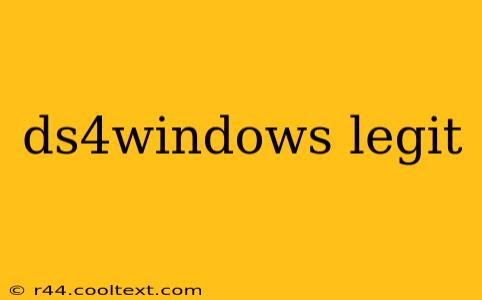The question "Is DS4Windows legit?" is a common one among gamers seeking to use their PlayStation 4 DualShock 4 controllers on their PCs. The short answer is: DS4Windows is a legitimate program, but it's crucial to understand what that means in the context of its functionality and potential risks.
What is DS4Windows?
DS4Windows is a free and open-source program that allows you to use your DualShock 4 controller on a Windows PC. It acts as a driver and intermediary, translating the PS4 controller's input into a format that Windows understands, enabling compatibility with various games and applications. This is significant because native support for the DS4 isn't always seamless.
Many gamers appreciate DS4Windows for its features like:
- Improved controller functionality: It offers customization options beyond basic functionality, allowing you to tailor the controller's behavior to your preferences.
- Enhanced gaming experience: It enables the use of a familiar controller, offering a more comfortable gaming experience for PlayStation users.
- Wider game compatibility: It helps bridge compatibility gaps between the DS4 and games that may not natively support it.
Addressing the "Legit" Question
The term "legit" can be interpreted in a few ways:
- Legality: DS4Windows itself is a legal program. The code is openly available, and its development is transparent. It doesn't infringe on any copyrights or intellectual property related to the DS4 controller.
- Safety: While generally safe, like any third-party software, DS4Windows carries a small degree of risk. Downloading it from unofficial sources could expose your system to malware. Always download DS4Windows from the official GitHub repository. This ensures you're getting the genuine program, free from malicious modifications.
- Official Support: DS4Windows is not officially supported by Sony or Microsoft. It's a community-driven project developed and maintained by volunteers. This means that you won't receive direct technical support from major companies.
Risks and Precautions
While the risks are minimal when downloaded from the official source, it's always wise to be cautious:
- Download from the official GitHub repository: This is crucial to avoid malware.
- Scan downloaded files with antivirus software: This extra layer of security adds peace of mind.
- Be aware of potential compatibility issues: While DS4Windows works with many games, some might experience glitches or incompatibility.
- Back up your system: This is a general best practice before installing any third-party software.
Alternatives to DS4Windows
While DS4Windows is a popular choice, other options exist:
- Steam Input: If you primarily play games through Steam, its built-in controller configuration offers broad compatibility and customization features.
- ScpToolkit: Another open-source project, offering similar functionality to DS4Windows.
Conclusion: Is DS4Windows Right for You?
DS4Windows is a legitimate and useful tool for many gamers. By understanding its functionality, risks, and by downloading it only from reputable sources, you can enjoy a smoother and more comfortable PC gaming experience with your DualShock 4 controller. Remember to prioritize safety and always download from the official GitHub repository. This ensures you get the genuine, safe version of DS4Windows, allowing you to enjoy your gaming without unnecessary worries.