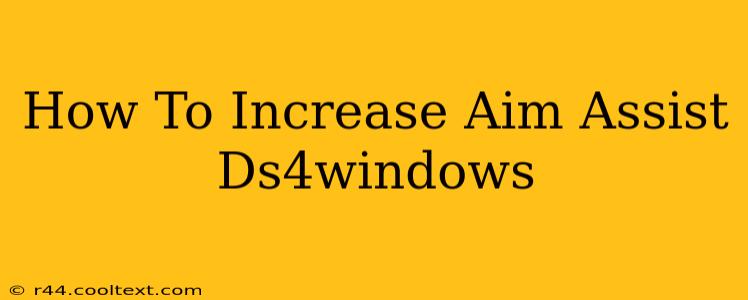Aim assist in DS4Windows can significantly enhance your gaming experience, providing a competitive edge in various titles. However, finding the optimal settings can be tricky. This guide will walk you through the process of increasing aim assist in DS4Windows, covering various methods and troubleshooting common issues.
Understanding DS4Windows Aim Assist
Before diving into adjustments, it's crucial to understand how DS4Windows handles aim assist. It doesn't directly "increase" aim assist as a singular numerical value within the game itself. Instead, DS4Windows manipulates controller input to create a smoother, more precise aiming experience. This is achieved through different profiles and configurations within the DS4Windows application. Therefore, "increasing" aim assist often involves fine-tuning these settings to best suit your needs and the specific game.
Methods to Improve Aim Assist in DS4Windows
There are several approaches you can take to improve your aiming using DS4Windows. Remember that the ideal settings are heavily game-dependent. Experimentation is key!
1. Adjusting the Deadzone
A crucial setting for refining aim assist is the deadzone. This setting defines the amount of controller stick movement before input is registered. A smaller deadzone means even the slightest stick movement will be detected, leading to increased sensitivity and potentially jittery aim. A larger deadzone reduces sensitivity but can make subtle aiming adjustments more difficult.
- Finding the sweet spot: Start with a small deadzone and gradually increase it until you find the balance between responsiveness and stability. This is highly game-specific. Experiment in-game to see what works best for you.
2. Utilizing the Response Curves
DS4Windows offers various response curves that alter how your stick input translates into in-game movement. Linear curves provide a 1:1 mapping, while exponential curves amplify smaller movements and dampen larger ones. This can significantly impact your aim assist experience.
- Experiment with different curves: Each curve behaves differently. Exponential curves often provide a smoother, more controlled aiming experience, which can feel like improved aim assist, particularly in games with significant recoil. Try each curve to find what feels best for your aiming style.
3. Fine-tuning Sensitivity
Sensitivity settings within DS4Windows affect how quickly your in-game crosshair moves in response to controller stick movement. Too high, and your aim will be jerky; too low, and aiming will feel sluggish.
- Incremental adjustments: Make small, incremental adjustments to your sensitivity settings. Start with a setting that feels comfortable and then finely tune it based on your in-game performance.
4. Advanced Settings: Gyroscopic Aim (if applicable)
Some games and controllers support gyroscopic aiming. If your controller has this feature and the game supports it, DS4Windows can incorporate gyro data into your aiming. Enabling and calibrating gyroscopic aiming can profoundly improve precision, particularly for small adjustments.
5. Game-Specific Profiles
Creating game-specific profiles within DS4Windows is highly recommended. This allows you to optimize settings for each individual game, leading to significantly improved aim assist for each title you play. Each game handles controller input differently, and a profile tailored to a specific game ensures the best possible results.
Troubleshooting Common Issues
- Jittery Aim: This often points to a deadzone that is too small. Try increasing the deadzone setting.
- Sluggish Aim: A deadzone that is too large or sensitivity that's too low can cause sluggish aiming. Adjust accordingly.
- Inconsistent Aim: This might indicate a problem with your controller or driver issues. Ensure your controller is properly connected and your drivers are updated.
Conclusion
Increasing aim assist in DS4Windows isn't about a single magic number; it's about careful calibration and experimentation. By adjusting deadzones, response curves, sensitivity, and potentially utilizing gyroscopic aiming, you can significantly improve your aiming precision and gain a competitive edge in your games. Remember to create game-specific profiles for optimal results!