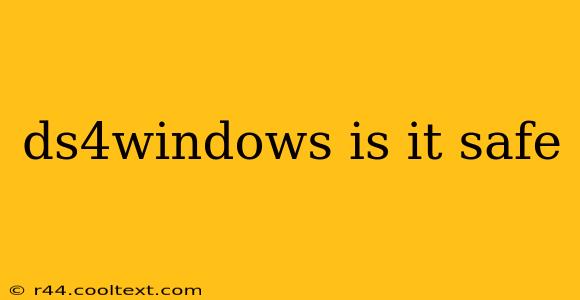The question of DS4Windows safety is a common one among gamers looking to use their DualShock 4 controllers on PC. Let's delve into the complexities surrounding this popular software and address your concerns directly.
Understanding DS4Windows
DS4Windows is a third-party application that allows you to use your PlayStation 4 controller (DualShock 4) on your Windows PC. It translates the input from your DS4 into a format that Windows understands, enabling you to play games and use other applications with your PlayStation controller. It's become incredibly popular due to its ease of use and extensive feature set.
The Safety Concerns
The primary concern surrounding DS4Windows revolves around its status as a third-party application. Many users worry about potential malware or security risks associated with downloading and installing software from unofficial sources. These concerns are valid, but let's examine them in detail.
Malware Risk:
The risk of malware is real with any software downloaded from unofficial sources. However, the reputation of DS4Windows has been generally positive over many years. The key is to download from the official and verified source. Downloading from unofficial or cracked websites significantly increases your risk of infection.
Driver Issues:
Another concern is the potential for DS4Windows to conflict with other drivers on your system. This is less of a security issue and more of a potential compatibility problem. Proper installation and following the instructions carefully can mitigate this risk.
Privacy Concerns:
DS4Windows itself doesn't collect user data or transmit information to external servers. However, always be mindful of the permissions you grant any application on your system, even seemingly harmless ones.
Minimizing Risks: Best Practices
Here's how to use DS4Windows safely:
- Download from the Official Source: Only download DS4Windows from the official and verified GitHub repository. Be wary of any other sources offering downloads.
- Scan with Antivirus: Before running the installer, scan it with your antivirus software. This provides an extra layer of protection.
- Read the Instructions: Carefully read the installation instructions and follow them precisely. This will help avoid potential conflicts or errors.
- Keep it Updated: Regularly check for updates to benefit from bug fixes and security patches.
- Monitor Your System: Pay attention to any unusual activity on your computer after installation. This includes unusual resource consumption or suspicious processes.
Conclusion: Is it Safe?
With proper precautions, DS4Windows is generally considered safe. The biggest risk comes from downloading it from untrusted sources. By following the best practices outlined above and downloading only from the official repository, you can significantly reduce any potential risks and enjoy using your DualShock 4 controller on your PC. Always prioritize your online safety and be diligent in your software acquisition.