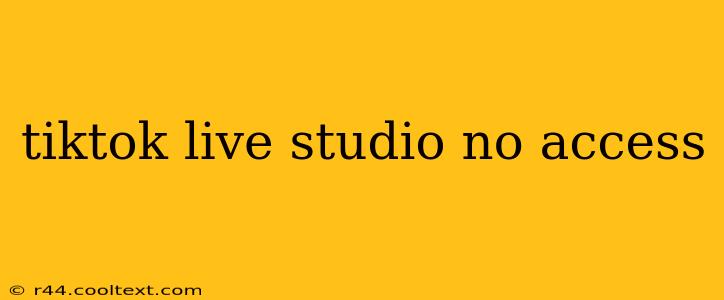Are you a TikTok creator facing the frustrating "no access" message when trying to use TikTok Live Studio? This comprehensive guide will walk you through the most common reasons why you might be locked out and offer solutions to get you back live streaming in no time.
Why Can't I Access TikTok Live Studio?
Several factors can prevent you from accessing TikTok Live Studio. Let's break them down:
1. Account Eligibility Requirements
TikTok has specific requirements for creators who want to use Live Studio. These often include:
- Minimum Followers: You typically need a certain number of followers before gaining access. The exact number isn't publicly disclosed and may fluctuate, but building a strong following is crucial.
- Account Age: Your TikTok account needs to be active and established for a period of time. This helps TikTok ensure the account is genuine and complies with community guidelines.
- Community Guidelines Compliance: Violating TikTok's community guidelines, including posting inappropriate content or engaging in prohibited activities, can result in temporary or permanent restrictions, including the loss of Live Studio access. Review the guidelines carefully!
- Location Restrictions: Access to certain features, including Live Studio, can vary based on your location. Check if the feature is available in your region.
2. Technical Issues
Sometimes, the problem isn't your account but technical glitches:
- App Updates: Ensure your TikTok app is updated to the latest version. Outdated software can often lead to compatibility problems.
- Internet Connectivity: A stable and strong internet connection is essential for accessing Live Studio and conducting a smooth live stream. Try restarting your router or checking your internet speed.
- Device Compatibility: TikTok Live Studio may have compatibility requirements for specific devices. Ensure your device meets the minimum specifications.
- Server Issues: Rarely, TikTok may experience server problems. Check TikTok's official social media channels or support pages for announcements of outages.
3. Account Review or Suspension
TikTok might be reviewing your account or temporarily suspended access to Live Studio:
- Suspicious Activity: If TikTok detects unusual activity on your account, it might temporarily restrict access to certain features as a precaution.
- Reporting Violations: If other users reported your content, TikTok will investigate. Make sure your content always complies with community guidelines.
Troubleshooting Steps
If you're experiencing access issues, try these steps:
- Check your internet connection.
- Update the TikTok app.
- Restart your device.
- Review TikTok's community guidelines.
- Contact TikTok support directly if you've exhausted all other options. They can provide more specific information about your situation.
Building Your TikTok Presence
While waiting for access to Live Studio, focus on building a strong presence:
- Post high-quality content regularly.
- Engage with your followers.
- Collaborate with other creators.
- Use relevant hashtags.
By following these steps, you'll increase your chances of gaining access to TikTok Live Studio and creating successful live streams. Remember, patience and adherence to TikTok's guidelines are crucial for long-term success on the platform.