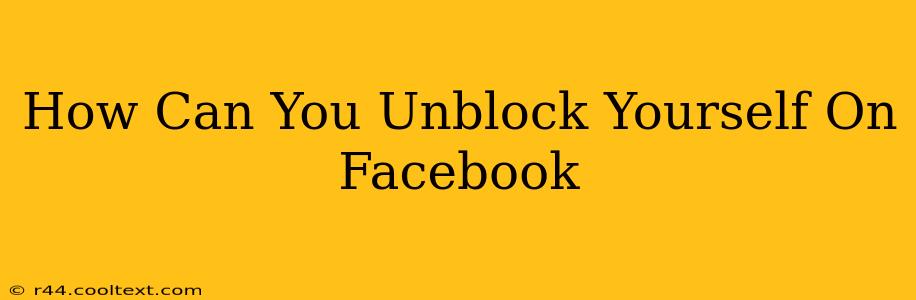Getting blocked on Facebook can be frustrating, especially if it's an account you need to access for personal or professional reasons. Fortunately, you can't technically "unblock" yourself. Facebook doesn't offer a self-unblocking feature. The only person who can remove the block is the person who initially blocked you. However, there are several strategies you can employ to try and resolve the situation.
Understanding Facebook Blocks
Before we dive into solutions, let's clarify what a Facebook block means. When someone blocks you, they essentially remove you from their network. You can no longer:
- See their profile: Their profile will be inaccessible to you.
- Send them messages: Any messages you send will not be delivered.
- Comment on their posts: You won't be able to interact with their public content.
- Add them as a friend: The friend request option will be unavailable.
This is a significant restriction, making it important to understand why you might have been blocked and how to potentially rectify the situation.
How to Try and Get Unblocked on Facebook
Since you can't unblock yourself directly, focus on communication and addressing the underlying issue. Here's a breakdown of strategies:
1. Reach Out Through Other Channels:
If you know the person who blocked you, try contacting them through alternative methods. This could include:
- Email: Use their personal email address if you have it.
- Phone call: A direct conversation can often resolve misunderstandings.
- Mutual friends: Ask a mutual friend to act as an intermediary and explain your situation.
In your communication, apologize sincerely if you believe your actions contributed to the block. Explain your perspective calmly and respectfully. Avoid making excuses or placing blame. The goal is to rebuild the connection.
2. Review Your Recent Activity:
Reflect on your recent interactions with the person who blocked you. Did you:
- Post anything offensive or inappropriate?
- Send unwanted messages or friend requests?
- Engage in any aggressive or harassing behavior?
Identifying any potential issues can help you understand why you were blocked and craft a more effective apology or explanation.
3. Create a New Account (Use with Caution):
This is a last resort and should only be considered if all other options fail and you genuinely need to contact this person. Creating a new Facebook account to bypass the block is against Facebook's terms of service and could lead to account suspension. Consider the ethical implications before pursuing this route. Also, even if successful, the blocked user might still recognize you.
Preventing Future Blocks: Best Practices
To avoid future blocks, always practice respectful online behavior. This includes:
- Respecting people's privacy: Avoid sending unsolicited messages or friend requests.
- Engaging in constructive conversations: Avoid arguments and personal attacks.
- Following Facebook's Community Standards: Familiarize yourself with Facebook's rules and regulations.
By following these guidelines, you can cultivate positive online relationships and reduce the likelihood of being blocked in the future.
Keywords: Facebook, unblock, blocked, Facebook block, get unblocked, Facebook account, blocked on Facebook, resolve Facebook block, contact blocked person, Facebook community standards, unblock Facebook account.