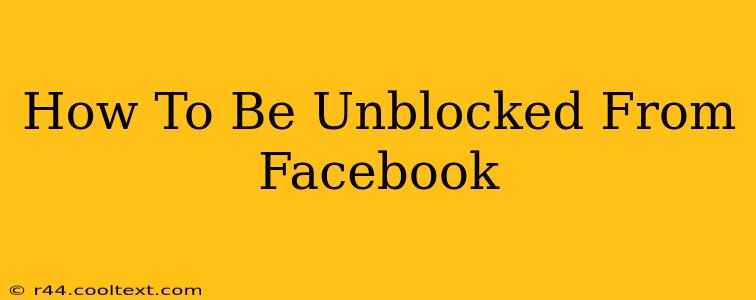Getting blocked on Facebook can feel frustrating, especially if you believe the block was unwarranted. This guide will walk you through various scenarios and provide actionable steps to help you get unblocked from Facebook. Remember, understanding why you were blocked is the first step towards resolving the issue.
Understanding Why You Were Blocked
Before diving into solutions, it's crucial to understand the reasons behind your block. Facebook blocks users for violating its Community Standards, which cover a broad range of activities, including:
- Spamming: Sending repeated messages or posting the same content multiple times.
- Impersonation: Creating a fake profile pretending to be someone else.
- Harassment: Sending abusive or threatening messages, or repeatedly targeting individuals with negative comments.
- Fake accounts: Creating multiple accounts to circumvent blocks or violate community guidelines.
- Sharing inappropriate content: Posting graphic, violent, or sexually suggestive material.
- Violating intellectual property rights: Sharing copyrighted content without permission.
Knowing which area you might have inadvertently violated will help you tailor your approach to getting unblocked.
How to Try and Get Unblocked from Facebook
Unfortunately, there's no guaranteed method to get unblocked, as the decision rests solely with Facebook. However, these steps can significantly improve your chances:
1. Review Facebook's Community Standards
Carefully read Facebook's Community Standards. This is the most important step. Understanding what constitutes a violation will help you avoid making the same mistakes in the future and present a more convincing case for unblocking.
2. Apologize (if applicable)
If you believe you violated Facebook's Community Standards, a sincere apology might help. However, a generic apology won't cut it. Specifically address the infraction. For example: "I understand I violated your community standards by sending repeated messages. I sincerely apologize for this and will ensure it doesn't happen again."
3. Contact the User Who Blocked You (If known)
If you know who blocked you and the block seems to be a misunderstanding, try reaching out through a different channel (e.g., email, phone, another social media platform). Explain the situation and apologize if necessary. This might lead to them unblocking you.
4. Create a New Account (Only as a Last Resort)
Creating a new account to circumvent a block is against Facebook's terms of service. Facebook often detects this and may ban the new account as well. This approach is generally discouraged.
5. Appeal Facebook's Decision (if an appeal option is available)
Sometimes, Facebook provides an option to appeal a block. Follow the instructions provided carefully and clearly state your case, providing any evidence that supports your claim.
Preventing Future Blocks
- Be mindful of your interactions: Avoid spamming, harassment, and sharing inappropriate content.
- Respect intellectual property rights: Don't share copyrighted material without permission.
- Use Facebook responsibly: Adhere to Facebook's Community Standards.
- Report abuse: If someone is harassing you, use Facebook's reporting tools.
Getting unblocked from Facebook isn't always easy, but by understanding the reasons behind the block and following the steps outlined above, you can improve your chances. Remember, respecting Facebook's rules and community guidelines is key to maintaining a positive and productive experience on the platform.