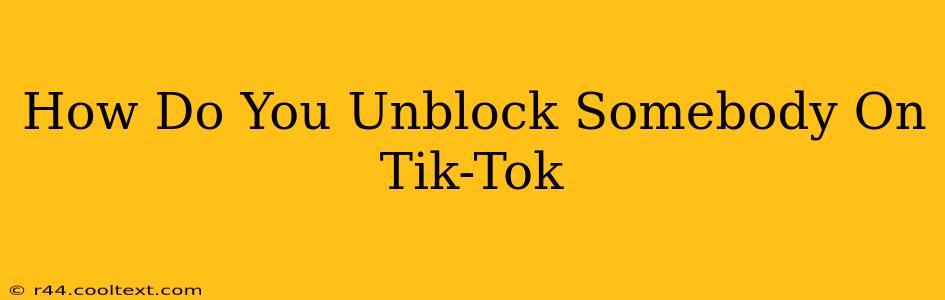Unblocking someone on TikTok might seem straightforward, but the exact steps depend on whether you're using the mobile app or the website. This guide will walk you through both methods, ensuring you can reconnect with friends, family, or creators you've previously blocked. We'll also cover some frequently asked questions to help you fully understand the process.
Unblocking on the TikTok Mobile App (iOS and Android)
The mobile app is the most common way users interact with TikTok. Here's how to unblock someone using the app:
-
Open the TikTok app: Launch the TikTok app on your smartphone or tablet.
-
Access your profile: Tap your profile picture in the bottom-right corner of the screen.
-
Navigate to Settings and Privacy: Tap the three horizontal lines (usually located in the top-right corner) to access the menu. Then, select "Settings and privacy."
-
Find Privacy: Within the "Settings and privacy" menu, tap on "Privacy."
-
Locate Blocked Accounts: Scroll down until you find the "Blocked accounts" section. This will list all the accounts you've blocked.
-
Unblock the User: Locate the account you wish to unblock and tap the "Unblock" button next to their username. A confirmation may appear; confirm your choice.
-
Check their Profile: Once unblocked, you should be able to see their profile and videos again.
Unblocking on the TikTok Website
While less common, you can also unblock users through the TikTok website. The process is slightly different:
-
Log in to TikTok: Access the TikTok website (www.tiktok.com) and log in using your credentials.
-
Go to your Profile: Click on your profile picture in the top-right corner.
-
Access Settings: Click on "Settings and privacy" from the dropdown menu.
-
Navigate to Privacy: Find and select "Privacy" from the options.
-
Locate Blocked Accounts: Similar to the app, find the "Blocked accounts" section.
-
Unblock the User: Locate the user you wish to unblock and click "Unblock." Confirm if required.
-
Verify the Unblock: Refresh the page or visit the user's profile to ensure they are unblocked.
Frequently Asked Questions (FAQs)
Q: What happens after I unblock someone?
A: Once unblocked, the user will be able to see your profile, videos, and comments again, just as they could before they were blocked. They will not be notified that you've unblocked them.
Q: Can I unblock someone and then block them again later?
A: Yes, you can block and unblock users as many times as you need to.
Q: Will the unblocked user receive a notification?
A: No, TikTok does not send notifications when someone is unblocked.
Q: What if I can't find the "Blocked accounts" section?
A: Ensure you've correctly navigated to the "Settings and privacy" menu. If you still can't find it, try updating your TikTok app to the latest version.
This comprehensive guide should help you easily unblock anyone on TikTok. Remember that blocking and unblocking users is a tool to manage your online experience. Use it responsibly and thoughtfully.