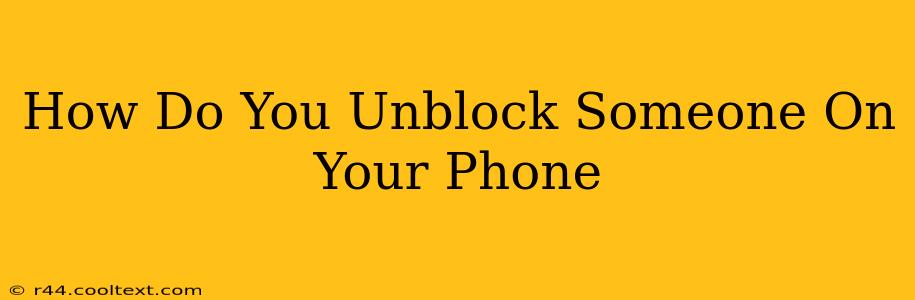Unblocking someone on your phone depends entirely on the platform you're using. Whether it's your phone's built-in contact list, a messaging app like WhatsApp or iMessage, or a social media platform, the process varies. This guide will walk you through the most common scenarios.
Unblocking Contacts on Your Phone
Most smartphones (Android and iPhone) manage blocking at the operating system level. This means blocking a number prevents calls and texts from that number. To unblock, typically:
- Open your Phone app: This is usually a green phone icon.
- Locate your call log or contacts: This may be labeled "Recent," "Calls," or "Contacts."
- Find the blocked contact: Search for the number or name of the person you wish to unblock. This can sometimes be tricky if you don't remember the exact name or number.
- Access the blocked contacts list: The exact location of this list varies by phone manufacturer and operating system version. Look for settings within the phone app, often under a "Blocked Numbers" or "Blocked Contacts" menu.
- Unblock the contact: Once you find the blocked contact, there will usually be an option to "Unblock" or a similar button. Tap it to restore contact.
Note: The specific steps may vary slightly depending on your phone's manufacturer (Samsung, Google Pixel, iPhone, etc.) and the Android or iOS version. Consult your phone's user manual or online support for precise instructions.
Unblocking on Messaging Apps
Messaging apps like WhatsApp, iMessage, and Facebook Messenger have their own blocking mechanisms. The process of unblocking typically involves:
WhatsApp:
- Open WhatsApp: Launch the WhatsApp application.
- Go to Settings: Usually located in the three dots (Android) or the Settings icon (iPhone).
- Navigate to Account: Select the Account option from the settings menu.
- Find Privacy: Locate and select the Privacy option.
- Access Blocked Contacts: You'll find a list of your blocked contacts.
- Unblock the contact: Locate the person you wish to unblock and select the "Unblock" option.
iMessage (iPhone):
- Open Messages: Launch the Messages app on your iPhone.
- Go to Settings: This is usually a gray icon with gears.
- Select Messages: Tap on Messages in the settings menu.
- Find Blocked Contacts: Look for "Blocked" in the list of options.
- Unblock the contact: Find the contact you wish to unblock, tap on it, and select "Unblock."
Facebook Messenger:
- Open Facebook Messenger: Launch the Messenger application.
- Go to Settings: Tap on your profile picture in the top left corner.
- Find People: Select "People" in the menu that appears.
- Access Blocked People: Look for "Blocked People."
- Unblock the contact: Find the person and click "Unblock."
Unblocking on Social Media
Most social media platforms (Facebook, Instagram, Twitter, etc.) allow you to block users. The unblocking process is usually similar across platforms. Generally, you'll need to go to your account settings, find the blocked users list, and then select the "Unblock" option for the specific person.
Remember: Unblocking someone doesn't necessarily mean they will immediately contact you. They may choose not to, or you may need to re-add them as a friend or contact depending on the platform. Always review the specific help pages for your chosen platform for the most accurate and up-to-date instructions.