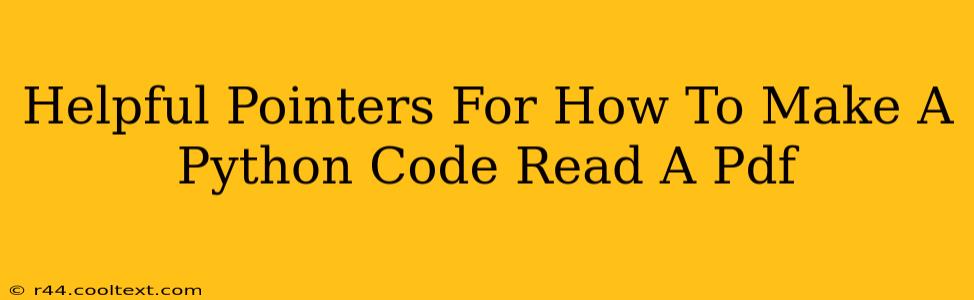Reading PDFs with Python might seem daunting, but with the right libraries and techniques, it's surprisingly straightforward. This guide provides helpful pointers to get you started, covering everything from choosing the right library to handling different PDF structures.
Choosing the Right Python Library
The core of your PDF reading capability lies in the library you choose. Two popular options stand out:
1. PyPDF2: A Simple and Reliable Choice
PyPDF2 is a pure-Python library, meaning it doesn't require external dependencies beyond Python itself. This makes it easy to install and use, perfect for beginners. It's excellent for extracting text and metadata, but its capabilities are somewhat limited when dealing with complex PDF layouts or scanned documents.
Installation: pip install PyPDF2
Example (basic text extraction):
import PyPDF2
def extract_text_from_pdf(pdf_path):
with open(pdf_path, 'rb') as pdf_file:
reader = PyPDF2.PdfReader(pdf_file)
text = ""
for page in reader.pages:
text += page.extract_text()
return text
pdf_text = extract_text_from_pdf("your_pdf_file.pdf")
print(pdf_text)
Remember to replace "your_pdf_file.pdf" with the actual path to your PDF.
2. Tika: For Complex PDFs and Scanned Documents
Tika is a more powerful library that leverages Apache Tika, a robust content analysis toolkit. It excels at handling complex layouts, scanned documents (using OCR), and various file formats beyond just PDFs. However, it requires Java to be installed on your system.
Installation: pip install tika
Example (basic text extraction):
from tika import parser
def extract_text_from_pdf_tika(pdf_path):
parsed = parser.from_file(pdf_path)
return parsed['content']
pdf_text = extract_text_from_pdf_tika("your_pdf_file.pdf")
print(pdf_text)
Again, remember to replace "your_pdf_file.pdf" with the actual path to your PDF.
Handling Different PDF Structures
PDFs can vary wildly in structure. Here's what to consider:
1. Simple Text PDFs:
These are the easiest to handle. Both PyPDF2 and Tika will extract text relatively accurately.
2. Complex Layouts with Tables and Images:
For PDFs with complex layouts, Tika is generally preferred because it handles these more effectively. PyPDF2 might struggle to maintain the correct order or structure of elements.
3. Scanned PDFs:
Scanned PDFs are essentially images. You'll need OCR (Optical Character Recognition) capabilities, which Tika provides, or you will need to integrate a separate OCR library like pytesseract with PyPDF2.
Advanced Techniques and Considerations
- Error Handling: Always include error handling (try-except blocks) to gracefully manage situations like file not found errors or issues with PDF parsing.
- Text Cleaning: Extracted text often contains extra whitespace, line breaks, or other artifacts. Utilize Python's string manipulation functions or regular expressions to clean up the text.
- Specific Data Extraction: If you need to extract specific data (like names, dates, or addresses), consider using techniques like regular expressions or Natural Language Processing (NLP) libraries along with your PDF reading library.
- Large PDFs: For very large PDFs, consider processing them page by page to manage memory usage efficiently.
By understanding these pointers and choosing the right library for your needs, you can successfully read and process PDF files in your Python applications. Remember to always consult the documentation of the libraries you choose for the most up-to-date information and advanced features.