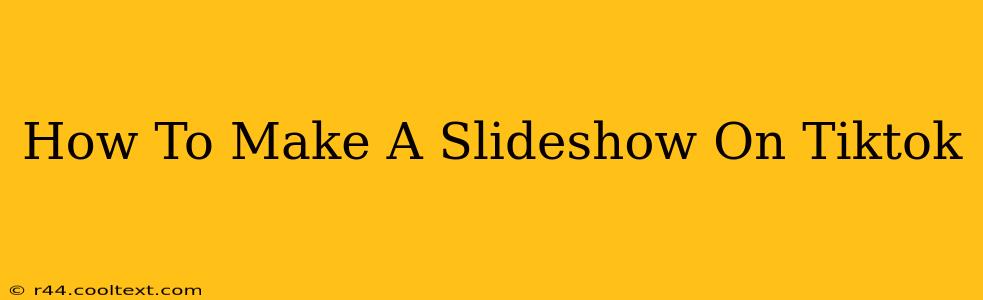TikTok is all about short-form video, but sometimes a slideshow is the perfect way to tell your story or showcase your photos. Whether you're creating a travel montage, a cute pet compilation, or a product demonstration, knowing how to make a slideshow on TikTok can elevate your content. This guide will walk you through the process, step-by-step.
Choosing Your Photos and Videos
Before you even open the TikTok app, plan your slideshow. This crucial step ensures a cohesive and engaging final product.
- Theme: Decide on a central theme. This will help you select the right visuals and maintain consistency.
- Selection: Gather high-quality photos and videos relevant to your theme. Avoid blurry or poorly lit images. Aim for a variety of shots to keep your audience interested.
- Order: Arrange your chosen media in a logical sequence. Think about the narrative you want to convey and how the order of your images will support it.
Creating Your TikTok Slideshow
Now for the fun part! Let's dive into making your slideshow within the TikTok app.
Step 1: Open the TikTok App and Start a New Video
Open the TikTok app on your smartphone and tap the "+" button at the bottom center of the screen to begin creating a new video.
Step 2: Accessing the Photo/Video Selection
You won't be recording a video in the traditional sense. Instead, you'll be uploading pre-existing photos and videos. You'll see options at the bottom of the screen; look for the option to upload from your phone's gallery. This is usually represented by an icon showing an image or a photo. Tap it.
Step 3: Selecting Your Media
You'll now see your phone's photo and video library. Select the photos and videos you've carefully chosen for your slideshow. TikTok allows you to upload multiple photos and videos at once. Remember to select them in the order you decided upon.
Step 4: Adding Transitions and Effects
Once your media is selected, TikTok offers a range of transitions to smoothly move between photos and videos. Experiment with these transitions – a simple fade or a more dynamic transition can drastically change the feel of your slideshow. You can also add various effects, like filters, to enhance the visual appeal.
Step 5: Adding Music and Sounds
Choose a soundtrack that complements your slideshow. TikTok offers a vast library of music and sounds. Select a song that fits the mood and enhances the overall viewing experience. You can also record your own audio narration to create a more personalized slideshow.
Step 6: Adding Text and Stickers
Personalize your slideshow further by adding text overlays, stickers, and other creative elements. Use text to add context, highlight key moments, or simply enhance the visual storytelling.
Step 7: Fine-Tuning and Publishing
Review your slideshow to ensure everything is in place. Adjust timing, transitions, and other elements as needed. Once you're satisfied, add a caption, relevant hashtags (like #TikTokSlideshow, #SlideshowTutorial, etc.), and publish your creation!
Optimizing Your TikTok Slideshow for Success
To maximize your reach and engagement, consider these tips:
- Use relevant hashtags: This helps your video get discovered by a wider audience.
- Engage with comments: Respond to viewers and build a community.
- Promote your slideshow: Share it on other social media platforms.
- High-Quality Content: Always prioritize quality over quantity.
By following these steps, you can easily create captivating slideshows on TikTok, boosting your engagement and creativity. Now go forth and create stunning visual stories!