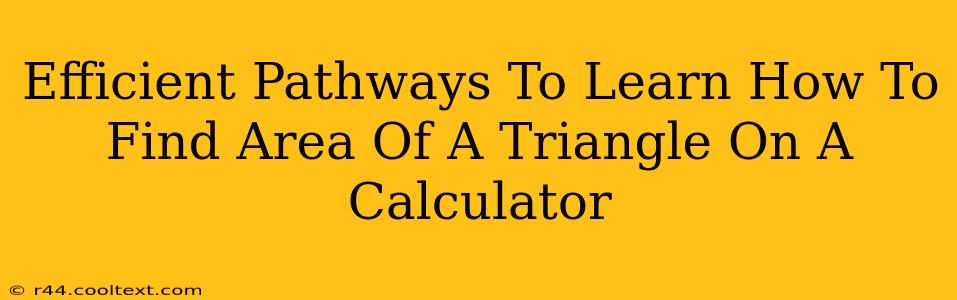Finding the area of a triangle using a calculator is straightforward once you understand the formula and the calculator's functions. This guide provides efficient pathways to master this skill, covering various methods and scenarios. We'll focus on utilizing your calculator effectively to achieve accurate and quick results.
Understanding the Formula: The Foundation of Success
Before diving into calculator techniques, let's solidify the fundamental formula for calculating the area of a triangle:
Area = (1/2) * base * height
Where:
- base: The length of the triangle's base.
- height: The perpendicular distance from the base to the opposite vertex (the highest point).
Understanding this formula is crucial. Without it, using a calculator becomes meaningless.
Method 1: Direct Calculation (For Simple Triangles)
This method is best when you already know the base and height.
- Input the Base: Enter the length of the triangle's base into your calculator.
- Multiply by the Height: Multiply this value by the height of the triangle.
- Divide by Two: Divide the result by 2 (or multiply by 0.5).
Example: Let's say the base is 10 units and the height is 6 units.
- Enter 10.
- Multiply by 6 (10 * 6 = 60).
- Divide by 2 (60 / 2 = 30).
Therefore, the area of the triangle is 30 square units.
Method 2: Using Parentheses for Complex Calculations
For more complex scenarios involving multiple operations, parentheses are your friend. This ensures the order of operations is correct.
Example: Imagine you need to calculate the area using variables first: base = (2 + 4), height = (10 - 2).
- Input
(2 + 4) * (10 - 2) / 2into your calculator. The parentheses ensure the additions and subtractions are done first. - The calculator will automatically follow the order of operations (PEMDAS/BODMAS), giving you the correct area.
Method 3: Heron's Formula (For Triangles Where Height Isn't Directly Known)
Heron's formula is useful when you know the lengths of all three sides (a, b, c) but not the height.
- Calculate the semi-perimeter (s): s = (a + b + c) / 2
- Apply Heron's Formula: Area = √[s(s-a)(s-b)(s-c)]
Important Note: Most calculators have a square root function (√). You'll need to input the formula carefully, likely using parentheses to ensure correct calculation.
Calculator Specific Tips
- Consult your calculator's manual: Different calculators have slightly different key layouts and functionalities.
- Practice with various examples: Start with simple examples and gradually increase the complexity.
- Double-check your inputs: A common error is entering the wrong numbers.
Beyond the Calculator: Understanding the Concept
While calculators expedite the process, a deep understanding of the triangle area formula is paramount. Practice drawing triangles, identifying the base and height, and calculating the area manually before relying solely on a calculator. This strengthens your mathematical foundation and helps you avoid careless mistakes.
Keywords for SEO Optimization:
area of a triangle, triangle area calculator, calculate triangle area, find area of triangle, triangle area formula, Heron's formula, calculator tutorial, math tutorial, geometry, triangle calculations, basic geometry, high school math, area calculation
By employing these methods and understanding the underlying principles, you'll become proficient in using a calculator to find the area of a triangle efficiently and accurately. Remember to practice regularly to solidify your skills.