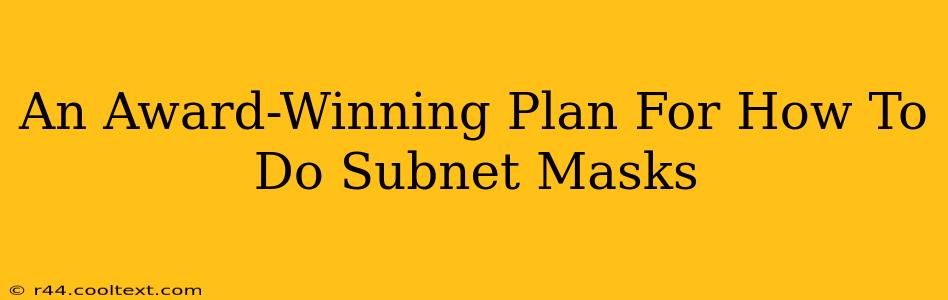Subnet masks are a crucial element of networking, yet many find them confusing. This isn't a dry, technical explanation; instead, we'll unveil a plan so clear, it could win an award. We'll break down subnet masking into easily digestible steps, making you a subnet master in no time.
Understanding the Basics: IP Addresses and Networks
Before diving into subnet masks, let's refresh our understanding of IP addresses. Every device on a network needs a unique IP address, like a house address on a street. These addresses are typically written in dotted decimal notation (e.g., 192.168.1.100). But IP addresses are more than just unique identifiers; they also reveal the network the device belongs to.
Think of it like this: your street address (IP address) indicates your house (device) and also your street (network). The network portion of the IP address determines which network a device is connected to.
Introducing the Subnet Mask: The Network Divider
This is where subnet masks come in. The subnet mask acts like a divider, separating the network portion of the IP address from the host portion. It's a binary number (a string of 0s and 1s) of the same length as the IP address. Where the subnet mask has a '1', it indicates the network portion; where it has a '0', it indicates the host portion.
Example: A common subnet mask is 255.255.255.0. Let's break it down:
- 255.255.255.0 in binary is 11111111.11111111.11111111.00000000.
- The first three sets of '1's define the network portion.
- The final set of '0's define the host portion.
Calculating Subnets: The Key to Network Segmentation
Subnet masks allow us to divide a larger network into smaller, more manageable subnets. This is particularly useful in larger organizations where network security and efficiency are paramount. The number of subnets and hosts you can have depends on the subnet mask you choose.
The CIDR Notation: A Simplified Approach
CIDR (Classless Inter-Domain Routing) notation simplifies subnet mask representation. Instead of writing out the full subnet mask (e.g., 255.255.255.0), you use a slash followed by the number of '1's in the binary representation. For example, /24 represents 255.255.255.0 (24 '1's).
Finding the Number of Subnets and Hosts: A Formulaic Approach
There's a simple formula to calculate the number of subnets and usable host addresses based on the CIDR notation:
- Number of Subnets: 2(number of bits borrowed)
- Number of Usable Hosts per Subnet: 2(number of host bits) - 2 (Subtract 2 because the network address and broadcast address are not usable.)
Example: A /26 network:
- Bits borrowed: 2 (32 total bits - 26 network bits = 6 host bits)
- Number of subnets: 22 = 4 subnets
- Number of usable hosts per subnet: 26 - 2 = 62 usable hosts
Practical Application: Step-by-Step Guide
Let's solidify our understanding with a practical example. Imagine you have a network with the IP address 192.168.1.0 and a /24 subnet mask (255.255.255.0). You need to divide it into four subnets.
Step 1: Determine the number of bits to borrow. To get four subnets, you need to borrow two bits (22 = 4).
Step 2: Adjust the subnet mask. Borrowing two bits from the host portion changes the subnet mask to /26 (255.255.255.192).
Step 3: Calculate the network addresses for each subnet. Each subnet will have a unique network address. You can calculate these by incrementing the last octet of the network address by the subnet increment (which is 64 in this case, as 26 = 64).
- Subnet 1: 192.168.1.0
- Subnet 2: 192.168.1.64
- Subnet 3: 192.168.1.128
- Subnet 4: 192.168.1.192
Step 4: Determine the usable host range for each subnet. Remember to exclude the network address and broadcast address.
- Subnet 1: 192.168.1.1 - 192.168.1.62
- Subnet 2: 192.168.1.65 - 192.168.1.126
- Subnet 3: 192.168.1.129 - 192.168.1.190
- Subnet 4: 192.168.1.193 - 192.168.1.254
Conclusion: Master Your Subnet Masks
By following this award-winning plan, you've conquered the often-daunting world of subnet masks. Remember to practice and experiment – the more you work with subnet calculations, the more intuitive they will become. You're now well-equipped to design efficient and secure networks. Congratulations, subnet master!