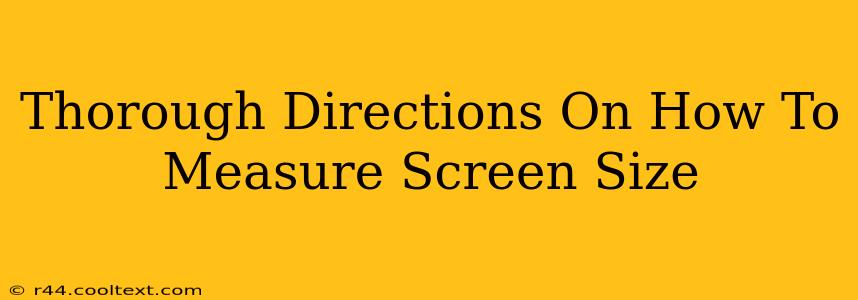Knowing your screen size is crucial for various reasons, from choosing the right resolution for gaming to ensuring compatibility with external devices. While it might seem straightforward, accurately measuring screen size requires understanding the difference between diagonal measurement and physical dimensions. This guide provides comprehensive instructions on how to measure your screen size correctly, regardless of your device type.
Understanding Screen Size Measurement
Screen size is almost always measured diagonally, from one corner to the opposite corner, in inches. This is a standard across all manufacturers and is what you'll find listed in product specifications. It's not the width or height of the screen. Confusing these measurements will lead to inaccurate results.
Method 1: Using the Manufacturer's Specifications (Easiest Method)
The simplest way to determine your screen size is to check the manufacturer's documentation or the product label. This information is usually found:
- On the product packaging: Save your boxes! They often include detailed specifications.
- In the user manual: If you've misplaced the box, the user manual will likely have this information.
- On the device itself: Some devices have a small label displaying the model number and specifications, including screen size.
- Online: Searching for the exact model number of your device (usually found on the back or bottom) will often lead you to the manufacturer's website, containing detailed specifications.
This is the most reliable method, as it's the information provided by the manufacturer themselves.
Method 2: Measuring Directly (More Challenging)
If you don't have access to the manufacturer's specifications, you can measure the screen directly, although it's less precise.
What you'll need:
- A ruler or measuring tape (preferably a flexible one for curved screens)
- A calculator (or use online diagonal calculators)
- Patience and precision
Steps:
- Turn off your device: This ensures accurate measurements and prevents glare.
- Measure the width and height: Using your ruler or measuring tape, carefully measure the width and height of the screen's visible area. Ignore the bezel (the plastic or metal frame surrounding the screen).
- Use the Pythagorean theorem: The diagonal measurement (screen size) can be calculated using the Pythagorean theorem: a² + b² = c², where 'a' is the width, 'b' is the height, and 'c' is the diagonal (screen size).
- Calculate the diagonal: Square the width ('a'), square the height ('b'), add the results together, and then take the square root of the sum. This will give you the diagonal measurement in the same units as your width and height (likely inches or centimeters). Many online calculators can perform this calculation for you if you prefer.
- Convert to inches (if necessary): If you measured in centimeters, convert the result to inches using the conversion factor: 1 inch = 2.54 centimeters.
Important Considerations for Method 2:
- Curved screens: Measuring curved screens accurately is difficult. You'll need a flexible measuring tape and may need to take multiple measurements to get an approximation.
- Precision: Minor inaccuracies in your width and height measurements will impact the final diagonal calculation.
- Visible area: Only measure the actual screen area; don't include any bezel.
Troubleshooting and Common Mistakes
- Incorrect units: Double-check that you are using the same units (inches or centimeters) throughout your calculations.
- Including the bezel: Remember, only measure the visible screen area.
- Rounding errors: Rounding numbers too early in the calculation can lead to significant errors in the final result.
By following these instructions, you should be able to accurately determine your screen size. Remember that using the manufacturer's specifications is the most reliable method. However, if that's not possible, careful direct measurement using the Pythagorean theorem provides a reasonable approximation.