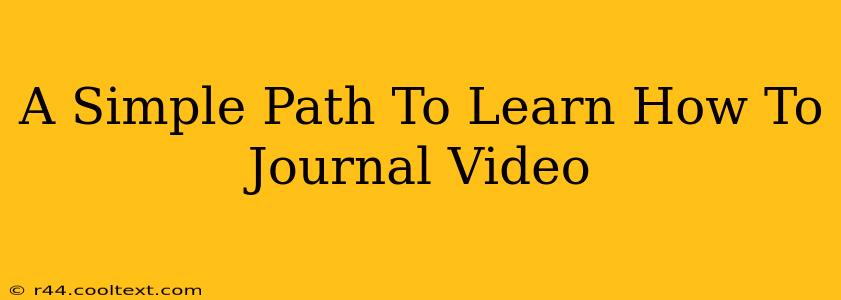Want to start video journaling but feel overwhelmed? Don't worry, this simple guide will walk you through the process, from initial setup to sharing your videos. We'll cover everything you need to know to create engaging video journals, regardless of your experience level.
Getting Started: The Essential Equipment
You don't need a Hollywood-level setup to start video journaling. Here's what you'll need:
-
A Camera: Your smartphone is perfectly adequate! Most modern smartphones have excellent video recording capabilities. Don't underestimate the power of your phone's camera.
-
Good Lighting: Natural light is best. Position yourself near a window for soft, even lighting. Avoid harsh shadows. A simple ring light can also make a big difference.
-
A Microphone: Clear audio is crucial. While your phone's built-in microphone might suffice, consider using a lavalier microphone (clip-on mic) for better sound quality, reducing background noise.
-
Editing Software: Many free and user-friendly video editing apps are available for smartphones and computers. iMovie, CapCut, and DaVinci Resolve (free version) are excellent options for beginners.
Planning Your Video Journal
Before you hit record, take a few moments to plan what you'll discuss. This helps you stay focused and create a more engaging video. Consider these points:
-
Choose a Topic: What do you want to share? Your daily experiences? Reflections on a specific event? Your creative process? Focusing on a topic keeps your video concise and engaging.
-
Structure Your Thoughts: Organize your thoughts before recording. This avoids rambling and keeps your video flowing smoothly. Jot down some bullet points or a brief outline.
-
Consider Your Audience: Who are you making this video for? Knowing your audience helps you tailor your content and style.
Recording Your Video Journal
Now for the fun part – recording! Remember these tips for a successful video:
-
Find a Quiet Space: Minimize background noise and distractions.
-
Speak Clearly and Slowly: Enunciate your words and avoid rushing.
-
Maintain Eye Contact: Even if you’re talking to the camera, try to maintain eye contact with the lens to create a connection with your viewers.
-
Keep it Concise: Shorter videos are generally more engaging. Aim for a length that suits your topic and audience.
-
Don't be Afraid to Edit: Editing is your friend! You can remove mistakes, adjust pacing, and add music or transitions.
Editing and Enhancing Your Video
Once you’ve recorded your video, it's time to edit. Here are some simple editing techniques:
-
Trim unnecessary footage: Remove any awkward pauses or mistakes.
-
Add transitions: Smooth transitions between scenes can make your video more visually appealing.
-
Add music: Background music can add atmosphere and enhance the mood of your video. Make sure to use royalty-free music.
-
Add text overlays: Use text to highlight key points or add context to your video.
Sharing Your Video Journal
Finally, share your video journal! Consider these platforms:
-
YouTube: A popular platform for video sharing.
-
Vimeo: Another excellent option for sharing high-quality videos.
-
Private platforms: You can also share your videos privately with friends and family.
Key Takeaways: Your Video Journaling Journey
Starting a video journal is a rewarding experience. Remember to start small, focus on your message, and most importantly, have fun! The more you practice, the more confident and comfortable you'll become. Don't be afraid to experiment and find what works best for you. Happy video journaling!