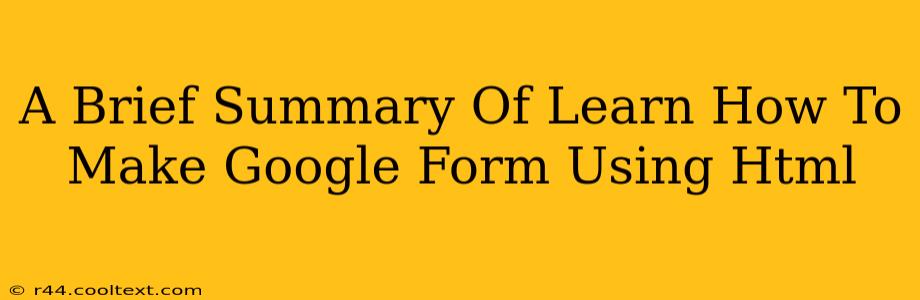While you can't directly create a fully functional Google Form using only HTML, you can create a form that mimics its functionality and then use that form to collect data which you can then process and submit to a Google Sheet or other data storage solution. This approach requires understanding both HTML for the front-end and potentially server-side scripting (like PHP, Python, Node.js) and a database interaction or Google Apps Script to process the submitted data. This summary focuses on the HTML aspect.
Understanding the Limitations
It's crucial to understand that HTML alone only provides the structure of a form. It doesn't handle the submission and storage of data. Google Forms handles the back-end processing seamlessly; replicating that requires additional technologies. Think of HTML as designing the beautiful facade of a house; you need plumbing, electrical work (server-side scripting and database), and a foundation (data storage) to make it a fully functioning home.
Building the HTML Form: The Foundation
Here’s how you'd create a basic form structure using HTML that resembles a Google Form:
<!DOCTYPE html>
<html>
<head>
<title>My HTML Form</title>
</head>
<body>
<h1>Simple Contact Form</h1>
<form method="post" action="submit_form.php"> <!-- Action will point to your server-side script -->
<label for="name">Name:</label><br>
<input type="text" id="name" name="name" required><br><br>
<label for="email">Email:</label><br>
<input type="email" id="email" name="email" required><br><br>
<label for="message">Message:</label><br>
<textarea id="message" name="message" rows="4" cols="50" required></textarea><br><br>
<input type="submit" value="Submit">
</form>
</body>
</html>
This code creates a simple form with name, email, and message fields. The required attribute ensures users fill out all fields. The action="submit_form.php" attribute is critical. It points to a server-side script (not included here) that handles the data submission.
Beyond the Basics: Adding More Functionality
To further mimic Google Forms, you would need to incorporate:
- Different input types: HTML supports various input types like radio buttons, checkboxes, dropdowns (select elements), and date pickers to match Google Forms' diverse question types.
- Validation: JavaScript can be added for client-side validation to provide immediate feedback to users before submission, preventing errors.
- Styling: CSS can be used to style the form to make it visually appealing.
The Server-Side Magic: Where the Data Goes
This HTML only creates the front-end form. The submitted data needs to be handled by a server-side script (e.g., using PHP, Python, Node.js) which might:
- Receive the data: The script receives the form data.
- Validate the data: It ensures the data is correctly formatted.
- Store the data: This might involve a database (like MySQL, PostgreSQL, or a NoSQL database), a spreadsheet (like Google Sheets via Google Apps Script), or a simple text file.
Remember: building a full replacement for Google Forms using only HTML is not feasible. This HTML provides the user interface, but the backend logic is essential and requires additional programming skills.