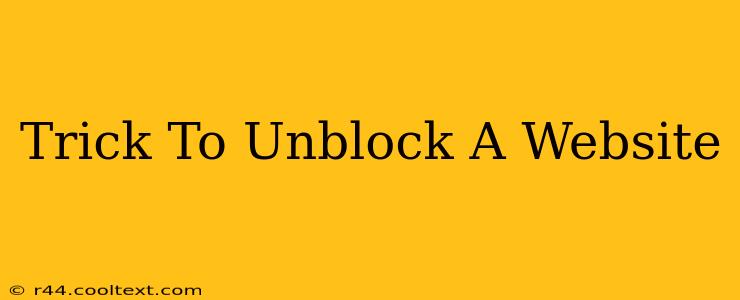Accessing blocked websites can be frustrating, but several methods can help you regain access. This guide explores various techniques to unblock websites, focusing on safe and effective solutions. Remember, always respect the restrictions imposed by your network or organization. Attempting to bypass security measures without authorization could have consequences.
Understanding Website Blocking
Before diving into solutions, it's crucial to understand why a website might be blocked. Common reasons include:
- Geographic Restrictions: Some websites are only accessible from specific countries or regions.
- Network Restrictions: Schools, workplaces, and public Wi-Fi networks often block certain websites to maintain productivity or ensure safety.
- Government Censorship: In some countries, governments block access to websites deemed inappropriate or threatening.
- Parental Controls: Parents might use software to restrict access to certain websites for their children.
Effective Ways to Unblock Websites
Here are several methods to try, ranging from simple to more advanced:
1. Using a VPN (Virtual Private Network)
A VPN is the most common and often most effective method. A VPN masks your IP address, making it appear as though you're browsing from a different location. This is particularly useful for bypassing geographic restrictions. Choosing a reputable VPN provider is crucial to ensure your online security and privacy. Look for providers with strong encryption and a no-logs policy.
2. Employing a Proxy Server
Similar to a VPN, a proxy server routes your internet traffic through an intermediary server, masking your IP address. However, proxies generally offer less security than VPNs. Use caution when choosing a proxy server, as some may be unreliable or even malicious.
3. Utilizing a Smart DNS
Smart DNS services change your DNS settings to route your traffic through servers in different locations. This can be a faster alternative to VPNs but might not offer the same level of security and privacy.
4. Accessing the Website Through Google Translate
In some cases, you might be able to access a blocked website through Google Translate. This method works by translating the website's content, effectively circumventing some blocks. However, it's not always reliable and might not work for all websites.
5. Using the Website's Mobile Version (if applicable)
Some websites have different versions for desktop and mobile devices. The mobile version might not be subject to the same restrictions as the desktop version. Try accessing the website on your mobile device or through your browser's mobile view settings.
6. Checking your Browser's Settings
Occasionally, a website block is due to a browser extension or setting. Review your browser extensions to see if any are interfering, and ensure your browser settings aren't blocking access to the site.
Important Considerations
- Legal and Ethical Implications: Always respect the rules and regulations of your network or region. Unauthorized access to restricted websites can have serious consequences.
- Security Risks: Using unreliable VPNs, proxies, or other methods can expose you to security risks, such as malware and data breaches. Only use reputable services.
- Performance Impact: Using a VPN or proxy can slow down your internet speed.
By understanding the reasons behind website blocking and employing the appropriate techniques, you can effectively regain access to many restricted websites while prioritizing your online security and adhering to legal and ethical guidelines. Remember, choosing the right method depends on the specific block and your individual needs.