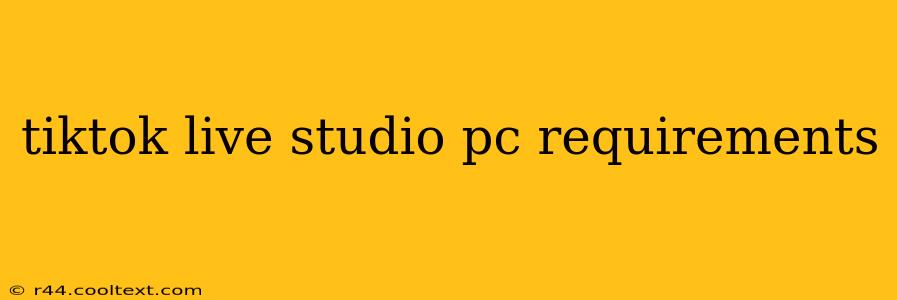Want to go live on TikTok from your PC? Before you dive into engaging with your audience in real-time, you need to make sure your computer meets the minimum TikTok Live Studio PC requirements. This comprehensive guide will walk you through the necessary specs, ensuring a smooth and successful live streaming experience. We'll cover everything from processor power to internet speed, so you can avoid frustrating technical glitches and focus on creating amazing content.
Minimum TikTok Live Studio PC Requirements:
While TikTok doesn't publish official minimum specs for Live Studio, based on user experiences and general live streaming demands, here's a breakdown of what you should aim for:
Processor (CPU):
- Recommended: A relatively modern processor, ideally an Intel Core i5 or AMD Ryzen 5 equivalent or better. Older processors might struggle with encoding and processing video in real-time, leading to lag and poor quality streams. Stronger is better!
RAM (Memory):
- Recommended: At least 8GB of RAM. Live streaming is resource-intensive; more RAM allows for smoother performance and prevents crashes. 16GB is highly recommended for a better experience, especially if you plan on using other applications simultaneously.
Graphics Card (GPU):
- Recommended: A dedicated graphics card (GPU) is highly recommended, even a modest one like an integrated Intel UHD Graphics 630 or better (or equivalent AMD GPU). While not strictly required for basic functionality, a dedicated GPU significantly improves encoding performance and video quality. This leads to a more professional-looking stream and reduces the load on your CPU.
Storage:
- Recommended: Sufficient storage space (SSD recommended) to hold the software and any recording files. An SSD (Solid State Drive) provides drastically faster read and write speeds, resulting in smoother performance.
Operating System (OS):
- Recommended: Windows 10 64-bit or Windows 11 64-bit. Make sure your operating system is up-to-date for optimal compatibility and performance.
Internet Connection:
This is arguably the most crucial factor. A stable and high-speed internet connection is absolutely vital for successful live streaming.
- Upload Speed: You'll need a consistent upload speed of at least 5 Mbps, but 10 Mbps or higher is strongly recommended for high-quality streaming without buffering or interruptions. Test your upload speed using online tools like Ookla's Speedtest.
- Download Speed: A fast download speed also helps ensure smooth streaming, but is less critical than upload speed.
Troubleshooting Potential Issues:
Even if you meet the minimum requirements, you might encounter problems. Here are some common issues and potential solutions:
- Lagging Stream: Check your internet connection, close unnecessary applications, and ensure your computer's resources aren't overloaded.
- Poor Video Quality: Upgrade your internet connection, check your encoder settings in TikTok Live Studio, and consider upgrading your GPU.
- Software Crashes: Update your drivers, ensure your OS is up to date, and close any unnecessary background processes.
Beyond the Basics: Optimizing your TikTok Live Studio Experience
While meeting the minimum requirements gets you started, optimizing your setup can significantly improve your live streams. Consider investing in a good quality microphone and webcam for better audio and video quality. A dedicated streaming encoder (such as OBS Studio) might offer more advanced control, though TikTok Live Studio is designed for ease of use.
By following this guide and addressing potential issues proactively, you can ensure a smooth and engaging TikTok Live Studio experience, maximizing your reach and connecting with your audience effectively. Remember, a stable connection is key!