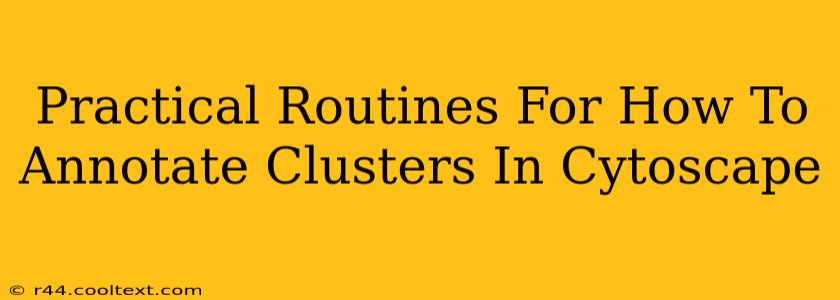Cytoscape, a powerful network visualization and analysis software, often generates clusters from your data. Understanding how to effectively annotate these clusters is crucial for insightful interpretation and clear communication of your findings. This post outlines practical routines for annotating clusters in Cytoscape, enhancing your workflow and the clarity of your network visualizations.
Understanding Cluster Annotation's Importance
Before diving into the how, let's understand the why. Annotating clusters isn't just about adding labels; it's about:
- Improved Interpretability: Clearly identifying clusters helps you understand the underlying relationships and patterns within your data. Without annotation, a dense network can be overwhelming.
- Enhanced Communication: Annotated clusters make your findings easier to communicate to colleagues, collaborators, or in publications. Visual clarity is paramount.
- Facilitated Analysis: Annotated clusters can be used as a basis for further analysis, allowing you to investigate the properties of specific groups.
Methods for Annotating Clusters in Cytoscape
Cytoscape offers several ways to annotate your clusters, each with its strengths and weaknesses. Here are some practical routines:
1. Using Node Attributes and Styles
This is the most common and versatile method. Many clustering algorithms in Cytoscape (like MCL, Louvain, or others) will automatically assign nodes to clusters, often represented by a numerical attribute (e.g., "clusterID").
- Step 1: Check for Existing Attributes: After clustering, examine your node table. Look for columns indicating cluster membership.
- Step 2: Create a Style: Go to the "Style" panel. Create a new style or modify an existing one. Use the "Node" section to map the cluster attribute to a visual property like:
- Shape: Assign different shapes to different clusters.
- Color: Use a color scheme to distinguish clusters.
- Label: Display the cluster ID directly on each node. Consider using a smaller font size for readability in dense networks.
- Step 3: Apply the Style: Apply the newly created style to your network.
Pro-Tip: Use a visually distinct color palette for better contrast and avoid colorblindness issues. Consider using a legend to clearly associate colors or shapes with cluster IDs.
2. Using Network Collections
For more complex annotations or managing multiple cluster analyses simultaneously, Cytoscape's network collections feature is extremely useful.
- Step 1: Create Subnetworks: Create a separate network for each cluster. You can achieve this using the "Select" and "Create Network" functionalities within Cytoscape.
- Step 2: Annotate Subnetworks: Annotate each subnetwork individually. You can add labels, descriptions, or other metadata to these subnetworks.
- Step 3: Manage Collections: Manage these subnetworks within a collection for easier organization and comparison.
This method is best suited when you need to perform distinct analyses on each cluster independently.
3. Leveraging Cytoscape Apps
Several Cytoscape apps are designed to enhance clustering visualization and annotation. Search the Cytoscape App Store for apps that suit your specific needs. Some might offer automated annotation features or more advanced visualization options beyond basic node styling.
Best Practices for Effective Annotation
- Clear Labeling: Use concise and descriptive labels. Avoid overly technical jargon if your audience isn't familiar with the specifics of your analysis.
- Consistent Formatting: Maintain consistency in your labeling and visual representation across all clusters.
- Legend: Always include a legend to explain the meaning of colors, shapes, or other visual cues used for cluster annotation.
- Scalability: Choose annotation methods that scale well with the size of your network. Overly complex annotations can become difficult to interpret in large networks.
By implementing these practical routines and best practices, you can transform your Cytoscape cluster visualizations from confusing jumbles of nodes into clear, interpretable, and communicable representations of your data. Remember to choose the method that best fits your specific needs and the complexity of your network.