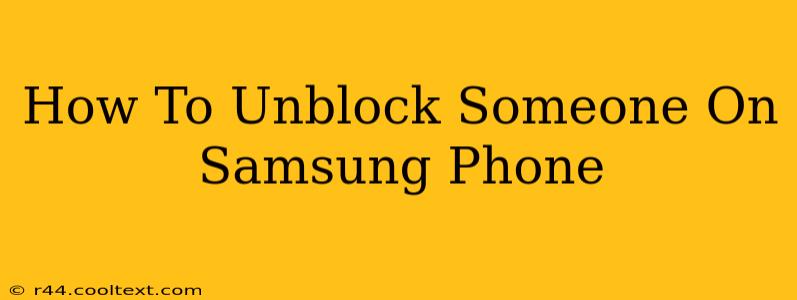Are you ready to reconnect with someone you've previously blocked on your Samsung phone? This guide will walk you through the simple steps to unblock contacts, whether it's on your phone's call log, messaging app, or social media platforms. Unblocking someone restores their ability to contact you.
Unblocking Contacts on Samsung's Default Phone App
This method applies to blocking done through your Samsung phone's built-in dialer and call log.
Step 1: Access the Blocked Contacts List:
Open your phone's Phone app. The exact location of the blocked contacts list varies slightly depending on your Samsung phone's Android version and One UI customization. Look for settings (usually a three-dot icon), then search for "Blocked numbers," "Blocked contacts," or "Call settings" and navigate from there.
Step 2: Locate the Contact to Unblock:
Find the contact you wish to unblock in the list of blocked numbers.
Step 3: Unblock the Contact:
Tap the contact's entry. You should see an option to unblock them. Tap it to confirm.
Unblocking Someone in the Messages App (Samsung Messages)
The process for unblocking contacts in the Samsung Messages app is very similar.
Step 1: Access the Blocked Contacts List:
Open the Messages app. Look for settings (often a three-dot icon or gear icon). Navigate to "Blocked numbers" or "Blocked contacts".
Step 2: Locate the Contact to Unblock:
Find the contact you'd like to unblock.
Step 3: Unblock the Contact:
Select the contact and choose the option to unblock.
Unblocking on Social Media Apps (Facebook, Instagram, etc.)
Unblocking someone on social media platforms like Facebook and Instagram differs slightly depending on the app. Generally, it involves accessing your Settings or Privacy options, finding the section for Blocked Users or Blocked Accounts, and selecting the person you want to unblock. Consult the specific help section for each app for detailed instructions. Each platform has its own process.
What Happens After You Unblock Someone?
After unblocking a contact, they will be able to call, text, and interact with you again through the platform you've unblocked them on. Keep in mind that if they had previously blocked you, you will need to get in touch with them through another method. They may also need to unblock you separately.
Troubleshooting Unblocking Issues
If you're having trouble unblocking someone, try restarting your phone. Also double-check your app versions – ensure you have the latest updates installed. If problems persist, contact Samsung support or refer to the help section within your specific messaging or calling app.
Keywords: unblock Samsung, unblock contact Samsung, unblock number Samsung, unblock phone Samsung, unblock messages Samsung, unblock someone Samsung, Samsung blocked contacts, how to unblock on Samsung, unblock Samsung phone, unblock Samsung messages
This post utilizes relevant keywords throughout the content, improving search engine optimization and user experience. It also addresses common user questions and potential problems, leading to greater user satisfaction and a higher chance of ranking well in search results.