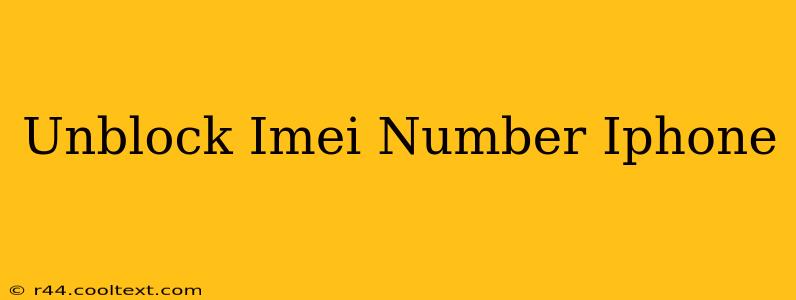Getting your iPhone IMEI unblocked can be a frustrating experience, but understanding the process and potential solutions is key. This comprehensive guide will walk you through the steps, helping you regain access to your device. We'll cover various scenarios and offer practical advice to resolve your IMEI issue.
Understanding IMEI Numbers and Blocks
Before diving into solutions, let's clarify what an IMEI number is and why it might be blocked. Your IMEI (International Mobile Equipment Identity) is a unique 15-digit number that identifies your specific iPhone. A blocked IMEI prevents your phone from connecting to any mobile network. This blocking can happen for various reasons, including:
- Lost or Stolen Reports: If your iPhone is reported lost or stolen to your carrier, they'll likely block the IMEI to prevent unauthorized use.
- Outstanding Payments: Unpaid bills or contract violations can lead to an IMEI block.
- Network Issues: In rare cases, technical glitches within the network can cause an IMEI to be flagged incorrectly.
- Blacklisted Devices: Phones acquired through illegitimate means (e.g., stolen or counterfeit) are often blacklisted and have their IMEI blocked.
How to Check Your iPhone's IMEI Number
Knowing your IMEI is crucial for troubleshooting. Here's how to find it:
- *Dial #06#: The simplest method is to dial this code directly on your iPhone's keypad. The IMEI will be displayed on the screen.
- Settings App: Go to Settings > General > About. Your IMEI will be listed under "IMEI."
- SIM Tray: The IMEI is often printed on a sticker inside the SIM tray.
Steps to Unblock Your iPhone IMEI
The process of unblocking your IMEI depends heavily on why it's blocked. Here's a breakdown of common scenarios and solutions:
1. Contact Your Carrier
This is the first and most important step. Explain your situation clearly and provide your IMEI number. They can investigate why your IMEI is blocked and guide you through the necessary steps. Common resolutions include:
- Clearing outstanding payments: If the block is due to unpaid bills, settling your account will usually resolve the issue.
- Filing a claim: If your phone was lost or stolen, filing a police report and providing proof to your carrier might help.
- Resolving network issues: If the carrier suspects a network error, they can take steps to rectify the problem.
2. Verify Device Legitimacy
If you recently purchased your iPhone, ensure it's not a blacklisted or stolen device. Check the seller's reputation and request proof of ownership. Buying from reputable sources like authorized retailers significantly reduces the risk of encountering IMEI issues.
3. Explore Third-Party IMEI Unblocking Services (Use Caution!)
While numerous third-party services claim to unblock IMEIs, exercise extreme caution. Many are scams and may not deliver on their promises. Always research thoroughly and read reviews before considering such services. There's a high risk of further complications or financial loss. Directly contacting your carrier remains the safest and most effective approach.
Preventing Future IMEI Blocks
- Pay your bills on time: Avoid late payments to prevent your IMEI from being blocked.
- Report your phone immediately if lost or stolen: Prompt reporting increases the chances of recovering your device or having the IMEI unblocked.
- Buy from reputable sources: Purchase your iPhone from authorized retailers or trustworthy sellers to minimize the risk of receiving a blacklisted device.
By following these steps and understanding the reasons behind IMEI blocks, you'll be well-equipped to resolve the issue and regain access to your iPhone. Remember that contacting your carrier directly is the most reliable solution.