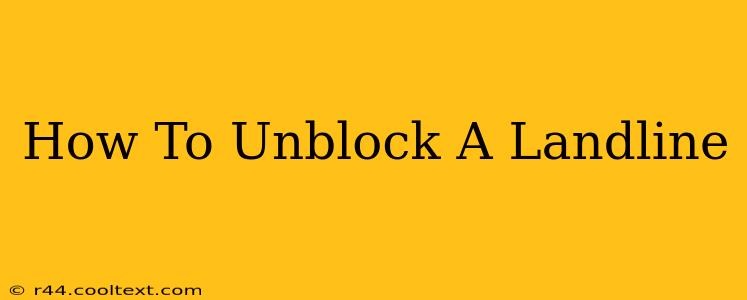Having your landline phone blocked can be incredibly frustrating, cutting you off from important calls and connections. This comprehensive guide will walk you through troubleshooting common landline blocking issues and getting your phone working again. We'll cover various scenarios and provide simple, step-by-step solutions.
Understanding Landline Blocking
Before diving into solutions, it's crucial to understand why your landline might be blocked. Several reasons could be at play:
- Accidental Blocking: You might have accidentally activated a call blocking feature on your phone itself, a feature often found on modern landlines.
- Parental Controls: If you share your landline, parental controls might have been mistakenly enabled, restricting outgoing or incoming calls.
- Service Provider Issues: Problems on your service provider's end, such as network outages or account issues, could result in a blocked line.
- Billing Problems: Unpaid bills are a common reason for service providers to temporarily disable your landline.
- Security Measures: In rare cases, your line might be blocked due to security concerns.
How to Unblock Your Landline: Step-by-Step
Let's tackle the most likely scenarios and how to fix them:
1. Check Your Phone's Settings
Many modern landlines have built-in call-blocking features. Consult your phone's manual to locate the settings menu. Look for options like:
- Call Blocking: This feature often allows you to block specific numbers or types of calls (e.g., anonymous calls). Disable this feature if it's enabled.
- Do Not Disturb: This mode might restrict incoming calls. Turn this off to see if it resolves the issue.
- Call Forwarding: While not technically "blocking," call forwarding can redirect your calls, creating the impression of a blocked line. Check your call forwarding settings and disable them if necessary.
2. Check for Parental Controls
If the landline is shared, especially in a household with children, parental controls might be active. Access the phone's settings or any associated parental control apps or devices to disable these restrictions.
3. Contact Your Service Provider
If checking your phone's settings and parental controls doesn't solve the issue, contact your landline service provider immediately. They can:
- Diagnose Network Issues: Check for any outages or problems on their end.
- Verify Account Status: Ensure your account is active and up-to-date. If there are outstanding bills, settle them to restore service.
- Reset Your Line: They can remotely reset your line to resolve any technical glitches.
4. Check for Physical Obstructions
Though less common, make sure there aren't any physical obstructions affecting your phone line, such as a loose wire or damaged connection. Inspect the phone line and connections to the wall jack.
5. Consider a Power Cycle
Sometimes, a simple power cycle can resolve minor technical glitches. Unplug your landline phone and modem (if applicable) from the power outlet, wait a few minutes, and then plug them back in.
Preventing Future Landline Blockages
- Regularly Check Your Bill: Keep your account current to avoid service interruptions.
- Understand Your Phone's Features: Familiarize yourself with your landline's settings to avoid accidentally activating blocking features.
- Maintain Good Line Maintenance: Check your phone lines and connections periodically to avoid physical problems.
By systematically working through these steps, you should be able to quickly resolve your landline blocking issue. Remember to contact your service provider if you continue to experience problems. They are best equipped to handle more complex technical issues.