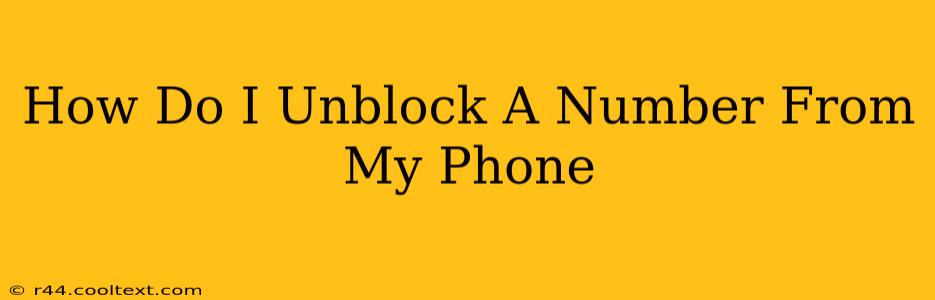Are you tired of missing calls from a specific number you accidentally blocked? Unblocking a phone number is easier than you think, but the exact steps depend on your phone's operating system and model. This comprehensive guide will walk you through the process for both Android and iPhone devices, ensuring you never miss an important call again.
Unblocking Numbers on Android
The process for unblocking a number on Android varies slightly depending on your phone's manufacturer and Android version. However, the general steps are usually similar.
Method 1: Through the Phone App
-
Open your Phone app: Locate and open the default phone app on your Android device. This is usually a green phone icon.
-
Access Recent Calls: Look for a tab or section labeled "Recent," "Recents," or a similar option. This displays your recent call history.
-
Locate the Blocked Number: Scroll through your recent calls to find the number you wish to unblock.
-
Access the Blocked Number's Details: Tap on the number to view its details. You should see an option to "Unblock" or a similar button. The exact wording may differ depending on your phone's software.
-
Unblock the Number: Tap the "Unblock" button. You've successfully unblocked the number! You should now receive calls from this contact.
Method 2: Through the Phone Settings
Some Android phones allow you to manage blocked numbers directly within the phone settings.
-
Open your Phone Settings: Go to your phone's settings menu. This is usually represented by a gear or cog icon.
-
Find Blocked Numbers: Search for "Blocked numbers," "Call blocking," or a similar option within the settings menu. The exact location may vary depending on your phone's manufacturer and Android version.
-
Manage Blocked Contacts: You'll see a list of blocked numbers. Locate the number you wish to unblock.
-
Unblock the Number: Tap on the number and select the "Unblock" option.
Unblocking Numbers on iPhone
Unblocking a number on an iPhone is generally straightforward. Here's how to do it:
-
Open the Phone app: Open the Phone app on your iPhone.
-
Go to Recents: Tap on "Recents" at the bottom of the screen.
-
Find the Blocked Number: Locate the number you want to unblock in your recent calls list.
-
Info Icon: Tap the "Info" icon (the small "i" in a circle) next to the blocked number.
-
Unblock Contact: Scroll down and tap "Unblock this Caller." You've now unblocked the number.
Troubleshooting Tips
- Restart your phone: If you're having trouble unblocking a number, try restarting your phone. This can often resolve minor software glitches.
- Check your carrier settings: In rare cases, issues with your carrier's network settings could interfere with blocking and unblocking features. Contact your mobile carrier's customer support for assistance.
- Update your phone's software: Make sure your phone's operating system is up to date. Software updates often include bug fixes and improvements to core functionality, including call blocking features.
By following these steps, you can easily unblock any number from your phone, whether you're using an Android or an iPhone. Remember to always double-check your settings and contact your carrier if you experience persistent issues.