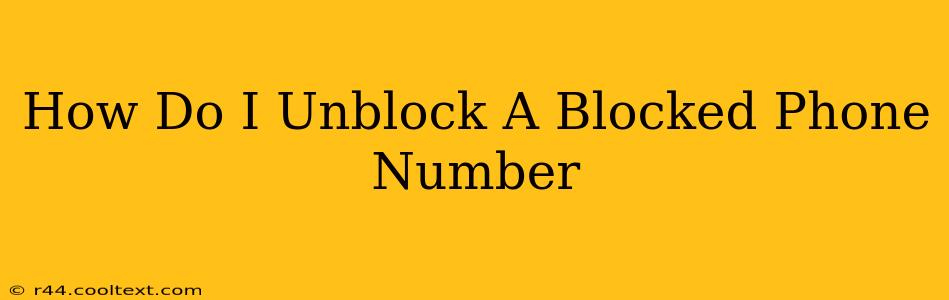Are you tired of missing calls from a specific number you accidentally blocked? This comprehensive guide will walk you through the process of unblocking a phone number on various devices and platforms. We'll cover everything from smartphones to landlines, ensuring you can reconnect with whoever you need to.
Understanding Phone Number Blocking
Before we dive into the unblocking process, let's briefly understand what happens when you block a number. When you block a number, you're essentially instructing your phone or service provider to prevent that number from contacting you. This means calls and often text messages from the blocked number will go straight to voicemail or be ignored. Unblocking a number simply reverses this process, allowing calls and texts from that specific number to reach you again.
Unblocking a Number on Different Devices and Services
The method for unblocking a phone number varies depending on your device and service provider. Below are some of the most common scenarios:
Unblocking on iPhones (iOS)
-
Open the Phone app: Locate and open the Phone app on your iPhone.
-
Access Recents: Go to the "Recents" tab. This displays a list of your recent calls.
-
Locate the Blocked Number: Find the number you wish to unblock within the recents list.
-
Select "Info": Tap the "i" icon next to the number.
-
Unblock the Number: You'll see an option to "Unblock this Caller." Tap it to remove the block.
Alternative Method (if you can't find the number in Recents):
- Open the Settings app.
- Tap Phone.
- Tap Blocked Contacts.
- Locate the number and swipe left on it.
- Tap Unblock.
Unblocking on Android Phones
The process on Android phones varies depending on the manufacturer and Android version. Generally, you'll find the blocking settings within the Phone app or your device's settings. Look for options like:
- Blocked numbers: This list displays all your blocked contacts.
- Call settings: Often, blocking and unblocking options are found within call settings.
- Call blocking and identification: This is the most common label for settings related to blocking calls and potentially unblocking.
Common Steps:
- Open the Phone app: Locate your Phone app.
- Access Blocked Numbers: Find the menu option for blocked numbers (the exact location varies between devices).
- Unblock the Number: Select the number you want to unblock and choose the "Unblock" option.
Unblocking on Landlines
Unblocking a number on a landline is usually done through your phone service provider's website or by contacting customer support. You may need to provide your account information and the number you want to unblock. Check your provider's website for specific instructions.
Unblocking on Social Media Platforms
Many social media platforms allow you to block and unblock users. The process is usually similar across platforms. Look for the user's profile and find the option to unblock them. The exact wording may differ (e.g., "Unblock User," "Remove Block").
Troubleshooting Tips
- Restart your phone: Sometimes, a simple restart can resolve temporary glitches.
- Check your network connection: A poor network connection may interfere with the unblocking process.
- Contact your service provider: If you're having trouble unblocking a number, contacting your service provider's customer support is the best course of action.
By following these steps, you should be able to successfully unblock any blocked phone number. Remember that the specific steps may vary slightly depending on your device and service provider, but the overall process remains similar. If you have any difficulties, consult your device's user manual or contact your service provider for assistance.