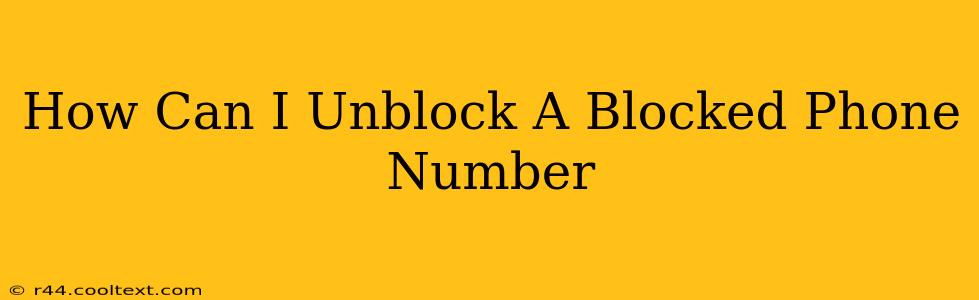Are you tired of missing calls from a specific number? Perhaps you accidentally blocked someone important, or maybe you've had a change of heart. Whatever the reason, regaining access to those calls and texts is easier than you might think. This guide will walk you through the process of unblocking a phone number on various devices and services.
Understanding Phone Number Blocking
Before we dive into the unblocking process, it's helpful to understand how phone number blocking works. When you block a number, your phone or service provider prevents that number from reaching you. This means calls will go straight to voicemail, and text messages won't be delivered. The blocked party usually won't receive any notification that they've been blocked.
Unblocking a Number on Your Phone
The method for unblocking a number varies depending on your phone's operating system and model. Here's a breakdown for the most common platforms:
Unblocking on iPhone (iOS)
- Open the Phone app: Locate the green phone icon on your home screen.
- Go to Recents: This is usually found at the bottom of the screen.
- Find the Blocked Number: Scroll through your recent calls until you find the number you want to unblock.
- Info Icon: Tap the "i" icon next to the number.
- Unblock this Caller: You should see an option to "Unblock this Caller." Tap it.
Important Note: If you can't find the number in recent calls, you may need to access your blocked contacts list through your iPhone's settings. This usually involves navigating to Settings > Phone > Blocked Contacts. From there, you can select the number and unblock it.
Unblocking on Android
Android phones have a diverse range of user interfaces, so the exact steps may differ slightly depending on your phone manufacturer and Android version. However, the general process is similar:
- Open the Phone app: Look for the phone icon on your home screen or app drawer.
- Access Blocked Numbers: The location of this setting varies greatly. You might find it in the Phone app's settings (often accessed via three vertical dots), under "Settings," or in a dedicated "Call Blocking" section. Consult your phone's user manual if you're having trouble finding it.
- Unblock the Number: Once you locate the blocked numbers list, find the number you wish to unblock and select the "Unblock" option.
Unblocking on Other Devices
If you're using a landline phone or a different type of device, the process might be different. Consult your phone's user manual or contact your service provider for assistance.
Unblocking Numbers on Third-Party Apps
Many apps, like WhatsApp and Facebook Messenger, have their own blocking features. Unblocking within these apps usually involves a similar process as described above: locating the blocked contacts list within the app's settings and selecting the "Unblock" option for the desired number.
What to Do If You're Still Having Trouble
If you've followed these steps and are still unable to unblock a number, consider the following:
- Check your phone's settings: Double-check all relevant settings to ensure there aren't any conflicting configurations.
- Restart your phone: A simple restart can often resolve minor software glitches.
- Contact your service provider: If all else fails, contact your mobile carrier or landline provider for assistance. They can help you troubleshoot the issue or provide further guidance.
By following these steps, you should be able to easily unblock any phone numbers you've previously blocked. Remember to always be mindful of who you are interacting with online and offline to ensure your safety and security.