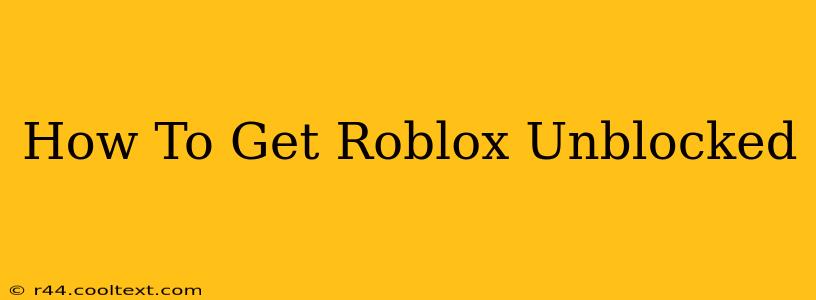Roblox, the wildly popular online gaming platform, is a favorite for many. But what happens when your school, workplace, or home network blocks access? Frustrating, right? This comprehensive guide will explore various methods to get Roblox unblocked, focusing on safe and effective techniques. We'll cover everything from simple troubleshooting steps to more advanced solutions. Remember, always respect the network rules and policies where you're trying to access Roblox.
Understanding Why Roblox Might Be Blocked
Before diving into solutions, it's crucial to understand why Roblox might be blocked in the first place. Common reasons include:
- Inappropriate Content: Roblox, while generally family-friendly, can contain games with mature themes or potentially offensive content. Networks often filter this type of content.
- Bandwidth Consumption: Roblox can consume significant bandwidth, especially during peak usage times. Networks may block it to conserve resources.
- Security Concerns: Some networks block access to unverified or potentially malicious websites, and Roblox might fall under this category if not properly vetted.
- Productivity: Many workplaces block gaming sites to maintain employee focus and productivity.
Methods to Access Roblox When Blocked
Now, let's explore the ways you can potentially access Roblox when it's blocked:
1. Check Your Network Settings and Firewall
This is the first and often easiest solution. Sometimes, Roblox might be blocked due to a simple misconfiguration.
- Check your proxy settings: If you're using a proxy server, ensure it's properly configured and not interfering with Roblox access.
- Disable your firewall temporarily (with caution): If you're comfortable doing so, temporarily disabling your firewall can help determine if it's blocking Roblox. Remember to re-enable it afterward for security.
- Check your router settings: Your router's settings might have filters in place that are blocking Roblox. Consult your router's manual for instructions on adjusting these settings.
2. Use a VPN (Virtual Private Network)
A VPN creates a secure, encrypted connection to a server in a different location. This can bypass geographical restrictions and network blocks. However, using a VPN without permission on a network you don't own is often against the rules and could have consequences.
- Choose a reputable VPN: There are many VPN providers; research and select one with a strong reputation for security and reliability.
- Connect to a server: Connect to a VPN server in a location where Roblox is not blocked.
- Access Roblox: Once connected, try accessing Roblox again.
Important Note: Using a VPN to bypass restrictions on a network you don't control could violate their terms of service. Always check the network's acceptable use policy before attempting this.
3. Try a Different Browser or Device
Sometimes, the issue might be specific to your browser or device.
- Try a different browser: If you're using Chrome, try Firefox or Edge. The reverse is true as well.
- Try a different device: If you're on a computer, try accessing Roblox from a mobile device, and vice versa.
4. Contact Your Network Administrator
If none of the above methods work, contacting your network administrator is the best course of action. They may be able to provide an explanation for the block or even make an exception for you.
Important Considerations
- Respect network rules: Always adhere to the network's acceptable use policy. Bypassing restrictions without permission can lead to serious consequences.
- Security: Be cautious when using VPNs or other third-party tools. Choose reputable providers to protect your privacy and security.
- Alternatives: If Roblox remains blocked, explore alternative gaming platforms or activities that are permitted on your network.
This guide provides several approaches to potentially resolve Roblox blockage issues. Remember to prioritize responsible and ethical practices when attempting to bypass network restrictions. Always respect the rules and regulations of the network you are using.