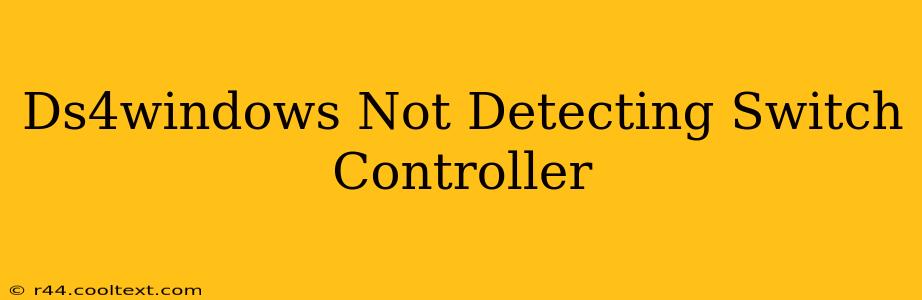Are you having trouble getting your Nintendo Switch controller recognized by DS4Windows? Many users experience this frustrating issue. This comprehensive guide will walk you through troubleshooting steps to get your Switch controller working seamlessly with DS4Windows. We'll cover common problems and offer solutions to get you back in the game.
Understanding the Problem: Why DS4Windows Might Not Detect Your Switch Controller
DS4Windows is primarily designed for PlayStation 4 controllers. While it can work with other controllers, including the Nintendo Switch Pro Controller, it requires some extra configuration and troubleshooting. The most common reasons for DS4Windows failing to detect a Switch controller include:
- Incorrect Driver Installation: DS4Windows relies on specific drivers to communicate with your controller. A faulty or incomplete installation is a frequent culprit.
- Bluetooth Interference: Other Bluetooth devices can interfere with the connection between your Switch controller and your PC.
- Outdated DS4Windows Version: Using an outdated version of DS4Windows can lead to compatibility problems with newer controllers or operating systems.
- Incorrect Controller Pairing: The Switch controller might not be properly paired with your PC.
- Hidden Bluetooth Issues: Windows might have hidden issues affecting Bluetooth connectivity.
Troubleshooting Steps: Getting Your Switch Controller Working with DS4Windows
Let's systematically troubleshoot the problem:
1. Check Driver Installation and DS4Windows Version:
- Uninstall and Reinstall DS4Windows: Completely uninstall DS4Windows, including any associated files. Then, download the latest version from a reputable source (always verify the source to avoid malware). Reinstall and restart your computer.
- Update your Bluetooth drivers: Outdated Bluetooth drivers can cause connection issues. Check your computer's device manager for Bluetooth drivers and update them to the latest versions.
2. Verify Bluetooth Connection:
- Power Cycle Devices: Turn off your computer, Switch controller, and your Bluetooth adapter (if external). Wait a few seconds, then power them back on in this order: Bluetooth adapter, computer, and finally, the Switch controller.
- Remove Other Bluetooth Devices: Temporarily disconnect any other Bluetooth devices from your PC to minimize interference.
- Check Bluetooth Range: Ensure your Switch controller is within a reasonable range of your computer's Bluetooth adapter.
3. Pair Your Switch Controller Correctly:
- Enter Pairing Mode: Put your Switch controller into pairing mode. The method varies slightly depending on the controller model. Refer to your controller's instructions.
- Add Device in Windows: In Windows, go to Settings > Bluetooth & devices > Add Bluetooth or other device and follow the on-screen instructions to pair your controller.
4. Advanced Troubleshooting:
- Check Device Manager: Open Device Manager and look for any error messages related to your Switch controller or Bluetooth adapter.
- Run Windows Troubleshooter: Windows has a built-in troubleshooter for Bluetooth devices. Try running this to automatically identify and fix potential problems.
- Reinstall Bluetooth Adapter Drivers: If all else fails, try uninstalling and reinstalling the drivers for your Bluetooth adapter.
- Different USB Ports (Wired): If you're using a wired connection, try different USB ports on your computer.
Preventing Future Problems: Best Practices
- Keep DS4Windows Updated: Regularly check for and install updates to ensure compatibility.
- Maintain a Clean Bluetooth Environment: Limit the number of Bluetooth devices connected to your computer to reduce interference.
- Use a High-Quality Bluetooth Adapter (if applicable): Some less expensive adapters may have poor connectivity.
By following these steps, you should be able to resolve the "DS4Windows not detecting Switch controller" issue and enjoy using your Switch controller with your PC. Remember to always download software from official or trusted sources. If you continue to have problems, seeking help from online communities dedicated to DS4Windows or Nintendo Switch controllers can be beneficial.