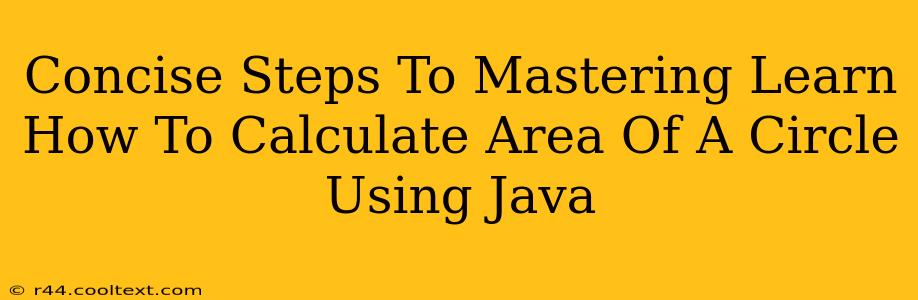Calculating the area of a circle is a fundamental task in many programming applications. This guide provides concise steps to master this calculation using Java, complete with code examples and explanations to boost your understanding and improve your search engine optimization (SEO).
Understanding the Formula
Before diving into the Java code, let's refresh the mathematical formula for calculating the area of a circle:
Area = π * r²
Where:
- π (Pi): A mathematical constant, approximately 3.14159. In Java, we can use
Math.PIfor a more precise value. - r: The radius of the circle.
Java Code Implementation
Here's a simple Java program that calculates the area of a circle:
public class CircleArea {
public static void main(String[] args) {
// Declare the radius of the circle. You can change this value.
double radius = 5.0;
// Calculate the area using the formula.
double area = Math.PI * radius * radius;
// Print the result to the console.
System.out.println("The area of the circle with radius " + radius + " is: " + area);
}
}
This code first declares a double variable named radius and assigns it a value. Then, it calculates the area using the formula, leveraging Java's built-in Math.PI constant for accuracy. Finally, it prints the calculated area to the console.
Handling User Input
To make the program more interactive, you can take the radius as input from the user:
import java.util.Scanner;
public class CircleAreaUserInput {
public static void main(String[] args) {
Scanner scanner = new Scanner(System.in);
System.out.print("Enter the radius of the circle: ");
double radius = scanner.nextDouble();
double area = Math.PI * radius * radius;
System.out.println("The area of the circle with radius " + radius + " is: " + area);
scanner.close();
}
}
This enhanced version uses the Scanner class to read the radius from the user's input. Remember to import the java.util.Scanner class. The scanner.close() method is crucial for releasing system resources.
Error Handling (Robust Code)
For even more robust code, consider adding error handling to manage potential issues, such as the user entering non-numeric input:
import java.util.InputMismatchException;
import java.util.Scanner;
public class CircleAreaRobust {
public static void main(String[] args) {
Scanner scanner = new Scanner(System.in);
double radius = 0;
boolean validInput = false;
while (!validInput) {
try {
System.out.print("Enter the radius of the circle: ");
radius = scanner.nextDouble();
validInput = true;
} catch (InputMismatchException e) {
System.out.println("Invalid input. Please enter a numeric value for the radius.");
scanner.next(); // Consume the invalid input
}
}
double area = Math.PI * radius * radius;
System.out.println("The area of the circle with radius " + radius + " is: " + area);
scanner.close();
}
}
This example incorporates a try-catch block to handle InputMismatchException, ensuring the program doesn't crash if the user enters invalid input.
Conclusion
Mastering the calculation of a circle's area in Java is a stepping stone to more complex programming tasks. By understanding the formula and implementing robust code, you can create efficient and user-friendly applications. Remember to always strive for clean, well-documented code for better maintainability and readability. This approach not only helps you as a programmer but also improves your code's SEO potential by making it easier for search engines to understand and index.