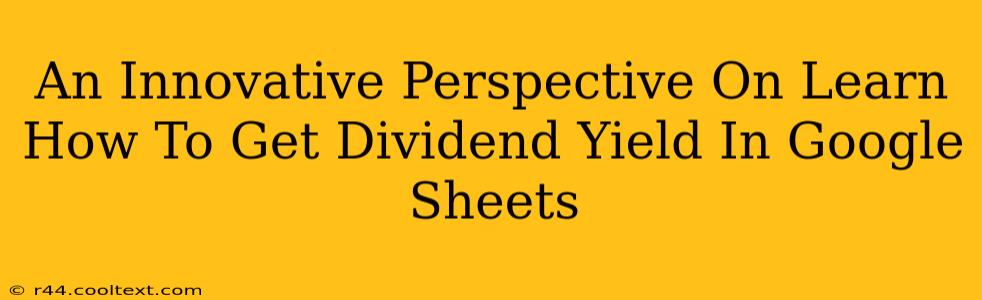Calculating dividend yield might seem daunting, but with Google Sheets, it becomes surprisingly straightforward. This post offers an innovative approach, guiding you beyond basic formulas to a deeper understanding of dividend yield analysis within Google Sheets. We'll explore practical applications and advanced techniques to help you master this valuable financial tool.
Understanding Dividend Yield
Before diving into the Google Sheets formulas, let's solidify our understanding of dividend yield. Dividend yield represents the annual dividend per share relative to the share price. It's expressed as a percentage and indicates the return an investor receives from dividends, based on the current market price. A higher dividend yield generally suggests a higher dividend payout relative to the stock's price. However, it's crucial to remember that a high yield doesn't automatically equate to a good investment; other factors like the company's financial health and future growth prospects must also be considered.
Calculating Dividend Yield in Google Sheets: The Basic Formula
The fundamental formula is remarkably simple. Assume you have the annual dividend per share in cell A1 and the current share price in cell B1. The formula in cell C1 to calculate the dividend yield would be:
=A1/B1
Then, format cell C1 as a percentage to display the result clearly. This provides a basic dividend yield calculation. However, we can significantly enhance this with more advanced techniques.
Beyond the Basics: Handling Multiple Stocks
Let's say you're tracking several stocks. Instead of repeating the formula for each, we can use array formulas for efficiency. Suppose your annual dividends are in column A (A2:A10) and share prices are in column B (B2:B10). The array formula in cell C2 would be:
=ARRAYFORMULA(A2:A10/B2:B10)
This automatically calculates the dividend yield for all stocks listed, significantly speeding up your analysis.
Advanced Techniques and Data Sources
For a truly powerful analysis, consider these advanced techniques:
1. Importing Data:
Instead of manually entering data, import it directly from reliable sources. Many financial websites offer downloadable data. While we won't provide links to specific sites (to avoid promoting any particular one), explore options like Google Finance (if available for your needs) to directly import stock information into your sheet. Remember to always verify data accuracy from multiple sources.
2. Forward-Looking Yield:
The basic formula uses the current share price. To project future yield, you can estimate future dividend payments and use projected share prices. This will give you a more forward-looking perspective. This requires significantly more research and forecasting and should be done with caution.
3. Data Visualization:
Finally, leverage Google Sheets' charting capabilities to visualize your dividend yields. Creating charts allows for quick comparison of different stocks' dividend yields and helps you identify trends over time. This adds a critical visual element to your analysis.
Conclusion: Mastering Dividend Yield Analysis with Google Sheets
By combining basic formulas with advanced techniques, Google Sheets becomes an invaluable tool for dividend yield analysis. Remember, dividend yield is just one factor in investment decision-making. Always conduct thorough research and consider your personal risk tolerance before making any investment. The methods outlined here allow for efficient calculation and comparison, ultimately empowering you to make more informed investment decisions.