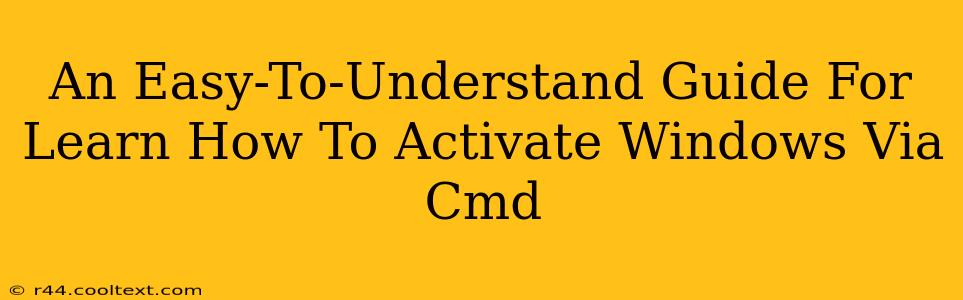Activating Windows using the command prompt (CMD) might sound intimidating, but it's actually quite straightforward. This guide provides a simple, step-by-step process for activating your Windows operating system using the command line interface. We'll cover everything you need to know, even if you're a complete beginner.
Why Activate Windows?
Before diving into the activation process, let's understand why it's important. Activating Windows unlocks all the features of your operating system. Without activation, you might experience limitations such as:
- Watermarking: A persistent watermark on your desktop reminding you that Windows isn't activated.
- Limited Personalization: Restrictions on customizing your desktop background and themes.
- Feature Restrictions: Some features and updates might be unavailable.
Activating Windows ensures you have full access to all its capabilities and receive regular security updates.
Prerequisites for Activating Windows via CMD
Before you begin, ensure you have the following:
- Administrative Privileges: You need to run CMD as an administrator.
- Your Windows Product Key: This is crucial for the activation process. You'll typically find this key on the packaging your Windows came with, or in your digital purchase confirmation email.
- Stable Internet Connection: A reliable internet connection is necessary for the activation server to verify your product key.
Step-by-Step Guide to Activating Windows via CMD
Here's how to activate Windows using the command prompt:
-
Open Command Prompt as Administrator: Search for "cmd" in the Windows search bar. Right-click on "Command Prompt" and select "Run as administrator." You'll need to confirm your permission.
-
Enter the Activation Command: Type the following command into the CMD window and press Enter:
slmgr /ipk <your_product_key>Replace
<your_product_key>with your actual 25-character Windows product key. Be very careful when entering your product key; a single incorrect character will prevent activation. -
Verify Installation: After entering the command, you should see a confirmation message indicating that the product key has been installed successfully.
-
Activate Windows: Now, type the following command and press Enter:
slmgr /atoThis command attempts to activate Windows online.
-
Check Activation Status: Finally, type the following command and press Enter to verify the activation status:
slmgr /xprThis will display your Windows activation details, including the activation status and expiry date (if applicable).
Troubleshooting Common Issues
If you encounter problems during activation, here are some common issues and their solutions:
- Incorrect Product Key: Double-check your product key for typos. Even a single incorrect character will prevent activation.
- Internet Connection Problems: Ensure you have a stable internet connection. Try restarting your router or contacting your internet service provider.
- Activation Server Issues: Microsoft's activation servers might be temporarily unavailable. Try again later.
- Product Key Already in Use: This means the product key has already been used to activate another device. Contact Microsoft support for assistance.
Alternative Activation Methods
While using the CMD offers a quick way for technically inclined users, remember that you can also activate Windows through the Settings app in the graphical user interface. This method is often simpler for those less comfortable with the command line.
Conclusion
Activating Windows via CMD provides a powerful and efficient method for users comfortable with the command line interface. By following these steps and troubleshooting common issues, you can successfully activate your Windows installation and unlock all its features. Remember to always double-check your product key for accuracy to avoid activation errors.