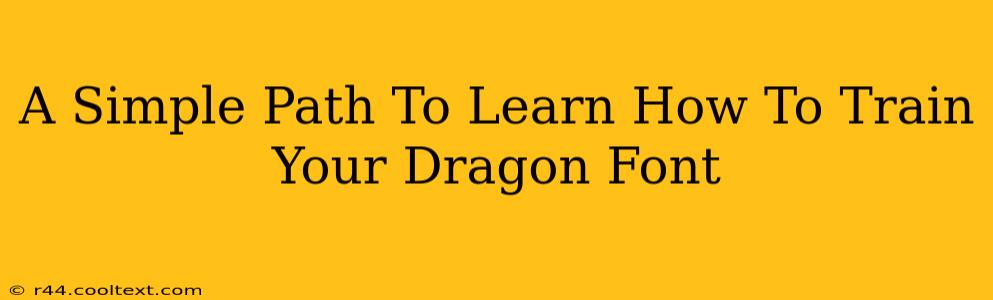Learning how to recreate the How to Train Your Dragon font can be a fun and rewarding project for aspiring graphic designers and font enthusiasts. This guide provides a straightforward approach, breaking down the process into manageable steps. We'll focus on understanding the font's characteristics and utilizing readily available tools to achieve a similar aesthetic.
Understanding the "How to Train Your Dragon" Font Style
The How to Train Your Dragon franchise utilizes a variety of fonts throughout its films and merchandise. There isn't one single, officially named "How to Train Your Dragon" font. Instead, the style evokes a specific feeling: bold, slightly whimsical, and slightly medieval. To recreate this, we need to focus on these key elements:
Key Characteristics:
- Weight: The fonts used often feature a bold or heavy weight, giving them a strong presence.
- Serifs: While not strictly serif fonts, some variations might incorporate subtle serifs, adding to the slightly old-world feel.
- Letterforms: The letters often have a slightly rounded, less geometric appearance, adding to the whimsical nature.
- Overall Feel: The overall goal is to emulate a hand-drawn or slightly rustic style, hinting at a medieval or fantasy setting.
Tools and Techniques for Recreation
We won't be directly "downloading" a font (as that would be illegal without proper licensing), but we can achieve a similar look using readily available tools and techniques:
1. Font Exploration:
Start by browsing free font websites like Google Fonts, Font Squirrel, or DaFont. Search for terms like "bold fantasy font," "medieval font," "hand-drawn font," or "brush script font." Experiment with different options to find ones that best capture the How to Train Your Dragon aesthetic. You might even find a close enough match to minimize the effort needed.
2. Font Editing Software:
If you find a base font that's relatively close, you can use font editing software (like FontForge, a free and open-source option) to make further adjustments. This allows for fine-tuning letterforms, kerning (spacing between letters), and adding stylistic flourishes. This is more advanced, but allows for complete customization.
3. Manual Creation (Advanced):
For a truly unique and personalized approach, you could even create the font manually using vector graphics software like Adobe Illustrator or Inkscape. This involves drawing each letter individually, ensuring consistency and style. This requires significant artistic skill and time investment.
Optimizing Your "How to Train Your Dragon" Inspired Font
Once you've created or adapted your font, consider these optimization strategies:
- Kerning: Carefully adjust the spacing between letters for optimal readability and aesthetic appeal.
- Ligatures: Consider adding ligatures (combined characters like "fi" or "fl") for a more natural and refined look.
- Testing: Test your font in different applications and sizes to ensure it renders correctly and maintains its stylistic integrity.
Conclusion: Your Dragon Font Awaits!
Creating a font inspired by How to Train Your Dragon is an achievable project, whether you prefer a simpler adaptation or a highly customized approach. By understanding the font's stylistic elements and utilizing appropriate tools, you can bring your creative vision to life. Remember to always respect copyright laws and avoid unauthorized distribution of copyrighted fonts. Happy designing!