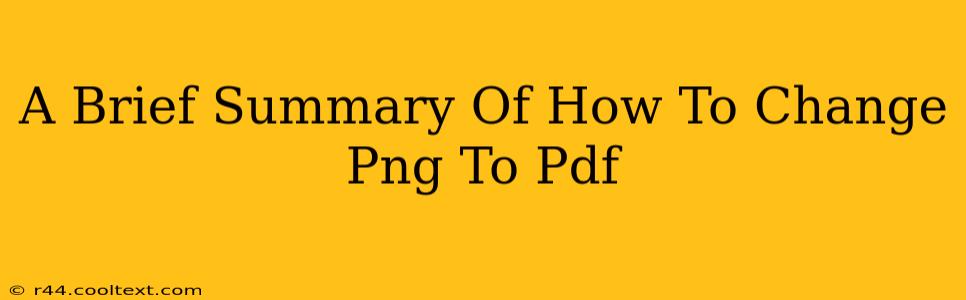Converting PNG images to PDF files is a common task, useful for combining multiple images into a single document, preserving image quality, or simply creating a more readily shareable file. This quick guide outlines several methods, catering to different needs and technical expertise.
Method 1: Using Online Converters (Easiest)
Numerous free online converters offer a straightforward solution. Simply upload your PNG image(s), and the converter will generate a PDF. This is ideal for single image conversions and requires no software installation.
Pros: Easy, fast, no software needed. Cons: May have file size limitations, potential security concerns with uploading images online, slower for multiple images.
Popular Options: A quick Google search for "PNG to PDF converter" will reveal many reliable options. Remember to check reviews before using any unfamiliar service.
Method 2: Using PDF Software (Most Versatile)
Software like Adobe Acrobat (paid), or free alternatives such as PDFsam Basic, offer more control and features. These programs usually allow batch processing, making them efficient for multiple PNG files.
Pros: Versatile, often includes other PDF editing tools, allows batch conversion. Cons: Requires software installation, may have a learning curve depending on the program's features.
Method 3: Using Operating System Features (Mac and Windows)
MacOS: Preview, the default image viewer, can export multiple images as a PDF. Simply open the images in Preview, select all, and choose "Export as PDF."
Windows: While Windows doesn't have a built-in, one-click solution like MacOS, using Microsoft Print to PDF functionality can achieve a similar result. Select "Print" from your image viewer, choose "Microsoft Print to PDF" as the printer, and then print the image to create a PDF. This method works for both single and multiple images (by printing multiple images in sequence).
Pros: No additional software needed. Cons: Can be less intuitive than dedicated converters or software. Windows method requires some understanding of the "Print" function.
Choosing the Right Method
The best method depends on your needs:
- Single image, quick conversion: Use an online converter.
- Multiple images, advanced features: Use dedicated PDF software.
- Simple, built-in solution: Utilize your operating system's features (MacOS Preview or Windows Print to PDF).
Remember to always back up your original PNG files before conversion. Regardless of the method chosen, ensure the output PDF maintains acceptable image quality for your intended purpose.