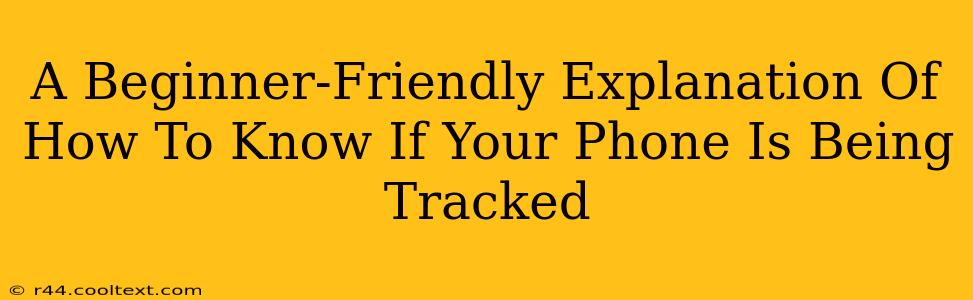Are you worried someone might be tracking your phone? In today's digital age, it's a valid concern. This guide will provide a clear, beginner-friendly explanation of how to identify potential tracking and what steps you can take.
Understanding Phone Tracking
Before diving into detection, let's understand how phones are tracked. Several methods exist, each leaving different clues:
Common Tracking Methods:
-
GPS Tracking: This uses your phone's GPS location services to pinpoint your whereabouts. Apps, malware, or even your phone's operating system (with your permission) can access this data.
-
Cellular Tracking: Your phone's cellular provider can track your location based on your cell tower connections. Law enforcement often uses this method with warrants.
-
Wi-Fi Tracking: Connecting to Wi-Fi networks can reveal your location, as your device's MAC address is often logged.
-
Apps: Many apps request access to location data. While some need this for functionality (like ride-sharing apps), others might misuse this permission. Malicious apps can track you without your knowledge.
-
Malware: This is arguably the most insidious method. Malware can secretly track your activities and location without any obvious signs.
Signs Your Phone Might Be Tracked:
Detecting tracking isn't always easy, as sophisticated methods leave little trace. However, some indicators warrant investigation:
Suspicious Activity:
-
Unexpected data usage: A sudden spike in data consumption could indicate a background process secretly transmitting information.
-
Overheating: Excessive heat generation, even when not using demanding apps, suggests something might be running in the background.
-
Battery draining faster than usual: Similar to overheating, rapid battery drain points to resource-intensive activities.
-
Strange apps or processes: Check your installed apps and running processes for anything unfamiliar or suspicious. Look for apps you don't remember installing.
-
Unusual text messages or calls: Be wary of unknown numbers or messages containing strange links or codes.
-
Pop-up ads: An excessive amount of pop-up ads can be a sign of adware which may also be part of a tracking mechanism.
Steps to Take if You Suspect Tracking:
If you observe any of the above signs, taking action is crucial:
1. Check App Permissions:
Review the permissions granted to all your apps, especially those you rarely use. Go to your phone's settings and check app permissions carefully. Revoke location access for any apps that don't require it.
2. Scan for Malware:
Install a reputable antivirus or anti-malware app and run a full system scan. Many free options are available.
3. Factory Reset (Last Resort):
This is a drastic step, erasing all data on your phone. It’s only recommended if you suspect serious malware or tracking. Back up your essential data before doing this.
4. Change Passwords:
Update passwords for all your online accounts, including email, social media, and banking.
5. Contact Your Carrier:
Your cellular provider might be able to provide insights into unusual activity on your account.
6. Consult a Cybersecurity Expert:
For complex situations or if you're unsure how to proceed, consulting a professional is advisable.
Prevention is Key:
The best approach is to be proactive and prevent tracking from happening in the first place:
- Be selective about apps you install: Only download apps from trusted sources like the official app stores.
- Read app permissions carefully: Understand what permissions an app requests before installing it.
- Keep your software updated: Regular software updates often include security patches that address vulnerabilities.
- Use strong passwords: Create complex and unique passwords for all your accounts.
- Enable two-factor authentication: This adds an extra layer of security to your online accounts.
This guide offers a starting point for understanding and addressing potential phone tracking. Remember, staying vigilant and informed is your best defense.