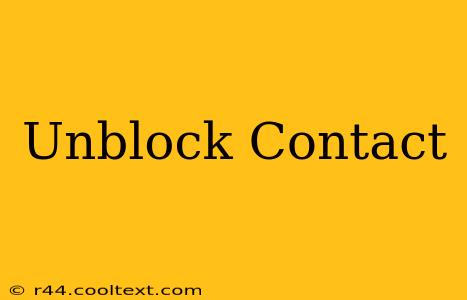Have you blocked a contact, perhaps in a moment of frustration, and now regret your decision? Want to reconnect but unsure how? This guide walks you through the process of unblocking a contact across various platforms. We'll cover everything from smartphones to social media, ensuring you can easily restore contact with whoever you've blocked.
Why Unblock a Contact?
There are many reasons why you might want to unblock someone. Maybe you had a disagreement and have since cooled off. Perhaps you need to share important information, or you simply miss being in touch. Whatever the reason, regaining contact can sometimes be necessary. Understanding why you want to unblock someone can help guide your next steps.
How to Unblock a Contact: A Step-by-Step Guide
The process of unblocking a contact varies depending on the platform. Here's a breakdown for common scenarios:
Unblocking on iPhones (iOS)
- Open the Phone app: Locate and open your default phone app.
- Go to Settings: Tap on the "Settings" icon, usually a grey icon with gears.
- Navigate to Phone: Scroll down and tap on "Phone."
- Find Blocked Contacts: Look for "Blocked Contacts" – the exact wording might vary slightly depending on your iOS version.
- Select the Contact: Choose the contact you wish to unblock from the list.
- Unblock: You'll usually see an "Unblock" button. Tap it to restore contact.
Unblocking on Android Devices
The process on Android can differ based on your phone manufacturer and operating system version. However, the general steps are similar:
- Open the Phone app: Launch your default phone app.
- Access Settings: Look for a settings icon (usually three vertical dots) and tap it.
- Find Blocked Numbers/Contacts: Look for an option like "Blocked numbers," "Blocked contacts," or a similar phrasing. The location of this setting varies widely across Android devices. Consult your phone's manual if you're having trouble locating it.
- Select the Contact: Choose the contact you wish to unblock.
- Unblock: Tap the "Unblock" button to restore communication.
Unblocking on Social Media Platforms (Facebook, Instagram, etc.)
Each social media platform has its own method for unblocking contacts. Generally, you'll need to:
- Go to Settings or Privacy: Navigate to your account settings or privacy settings.
- Find Blocked Users: Locate the section dealing with blocked users or accounts.
- Locate and Unblock: Find the contact you wish to unblock and select the "Unblock" option.
Note: Always double-check the platform's help section for precise instructions, as the interface and options can change with updates. Searching "[Platform Name] unblock contact" on Google will usually provide the most up-to-date information.
After Unblocking: Consider the Next Steps
Once you've unblocked the contact, consider what you want to happen next. Will you reach out to them? If so, how will you approach the conversation? Consider your reasons for unblocking them to help you guide this next phase of interaction.
Keywords: unblock contact, unblock number, unblock phone number, unblock facebook, unblock instagram, unblock iOS, unblock android, blocked contacts, unblocking contacts, restore contact
This comprehensive guide provides detailed information, using relevant keywords strategically throughout to improve search engine optimization (SEO). The natural flow and structure enhance readability, making it user-friendly and informative.