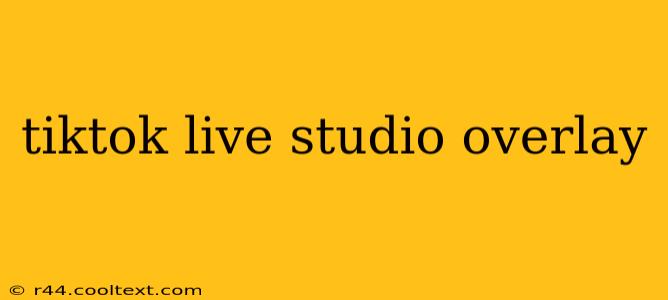Want to take your TikTok Live streams to the next level? A custom overlay can significantly improve your brand's presence and viewer engagement. This guide dives into everything you need to know about creating and using TikTok Live Studio overlays.
What is a TikTok Live Studio Overlay?
A TikTok Live Studio overlay is a custom graphic placed on top of your live stream video. It typically includes elements like your logo, social media handles, calls to action (CTAs), and other relevant information. Think of it as your virtual branding and information hub during your live session. A well-designed overlay enhances professionalism and streamlines communication with your audience.
Why Use a TikTok Live Studio Overlay?
There are several compelling reasons to incorporate a TikTok Live Studio overlay into your streaming strategy:
- Brand Consistency: Maintain a consistent brand identity across all your platforms. Your overlay ensures your logo and color scheme are always visible, reinforcing brand recognition.
- Improved Viewer Experience: A clean, organized overlay makes it easy for viewers to find important information, such as your website or other social media links.
- Increased Engagement: Strategic use of CTAs within your overlay can encourage viewers to like, comment, follow, or visit your website.
- Professionalism: A custom overlay instantly elevates the professionalism of your live stream, making it look more polished and engaging.
- Information at a Glance: Quickly convey essential details like your stream topic, sponsors, or contact information without interrupting your live presentation.
Designing Your TikTok Live Studio Overlay: Key Considerations
Creating an effective overlay requires careful planning. Here's what to keep in mind:
- Keep it Simple: Avoid cluttering your overlay with too much information. Focus on the most crucial details.
- High-Resolution Graphics: Use high-resolution images and fonts to ensure clarity even on smaller screens.
- Brand Alignment: Ensure your overlay aligns perfectly with your overall brand identity, maintaining consistency in colors, fonts, and style.
- Strategic Placement: Place important elements like your logo and CTAs in prominent locations for maximum visibility.
- Transparency: Use a transparent background for your overlay so it doesn't obscure your video feed.
Where to Find TikTok Live Studio Overlay Templates and Resources
While you can design your own overlay using graphic design software like Photoshop or Canva, numerous pre-made templates are available online. Search for "TikTok Live Studio overlay templates" on platforms like Creative Market, Etsy, or even free options on websites like Canva. Remember to always check the licensing terms before using any template.
Incorporating Your Overlay into TikTok Live Studio
Once you have your overlay, importing it into TikTok Live Studio is generally straightforward. The exact process may vary slightly depending on your chosen streaming software, but the general steps involve adding the overlay as an image source within your streaming setup. Consult your streaming software's documentation for specific instructions.
Optimizing Your TikTok Live Studio Overlay for Success
- A/B Testing: Experiment with different overlay designs to see which performs best in terms of engagement and conversions.
- Regular Updates: Keep your overlay fresh and updated to reflect any changes in your brand or promotions.
- Monitor Analytics: Track your live stream analytics to identify what's working and what's not, enabling you to optimize your overlay further.
By leveraging a well-designed TikTok Live Studio overlay, you can significantly enhance your live streams, elevate your brand, and boost viewer engagement. Start creating yours today!