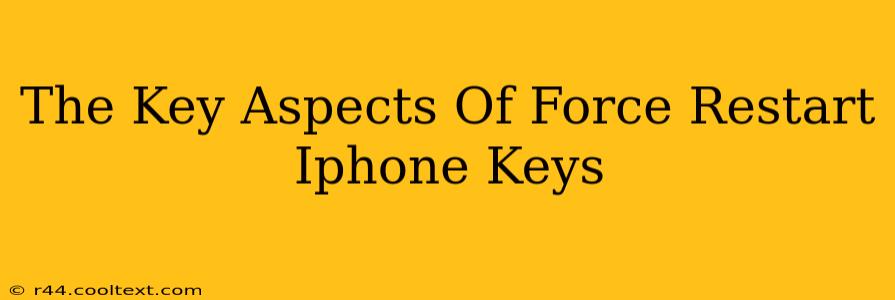Knowing how to force restart your iPhone is a crucial troubleshooting step for many common issues. A frozen screen, unresponsive apps, or a phone that's simply acting strangely can often be resolved with a simple force restart. This guide will delve into the key aspects of this process, covering different iPhone models and highlighting important considerations.
Understanding Force Restarts vs. Regular Restarts
Before we dive into the specifics, it's important to understand the difference between a regular restart and a force restart. A regular restart is initiated through the settings menu and allows your iPhone to gracefully shut down and power back on. This is suitable for minor software glitches.
A force restart, on the other hand, is a more forceful method used when your iPhone becomes unresponsive. It interrupts the operating system's normal shutdown process, effectively resolving more stubborn software problems. This is your go-to solution when your iPhone is frozen or completely unresponsive.
How to Force Restart Your iPhone: A Model-by-Model Guide
The method for force restarting your iPhone varies depending on the model you own. Here's a breakdown:
iPhone 8, iPhone X, and Later Models (including iPhone 11, 12, 13, and 14):
- Quickly press and release the volume up button.
- Quickly press and release the volume down button.
- Press and hold the side button (power button) until you see the Apple logo appear. This may take up to 30 seconds.
iPhone 7 and iPhone 7 Plus:
- Press and hold both the side button (power button) and the volume down button simultaneously.
- Continue holding both buttons until you see the Apple logo appear.
iPhone 6s and Earlier Models:
- Press and hold both the home button and the top (or side) button simultaneously.
- Continue holding both buttons until you see the Apple logo appear.
When to Force Restart Your iPhone
Force restarting your iPhone is a valuable troubleshooting tool for a variety of situations, including:
- Frozen Screen: If your screen is completely frozen and unresponsive to touch.
- Unresponsive Apps: When an app crashes and won't close, or your phone becomes sluggish.
- Software Glitches: Experiencing unexpected behavior or errors within the iOS operating system.
- Phone is Not Responding: If your iPhone is completely unresponsive to any input.
Important Considerations
- Data Loss: Force restarting your iPhone will not result in data loss. Your photos, contacts, and other data will remain safe.
- Frequency: While force restarting is a safe procedure, it's not something you should do regularly. If you find yourself needing to force restart your iPhone frequently, there might be a more serious underlying issue requiring further investigation. Consider contacting Apple Support or visiting an Apple Store.
- Emergency SOS: If you need to contact emergency services and your iPhone is unresponsive, you should try a force restart first before considering other options.
Conclusion
Mastering the art of the force restart is an essential skill for any iPhone user. Knowing how to perform this simple procedure can save you frustration and potentially resolve many common software issues. Remember to always refer to the correct method based on your iPhone model, as outlined above. By understanding the key aspects of force restarting, you can keep your iPhone running smoothly and efficiently.