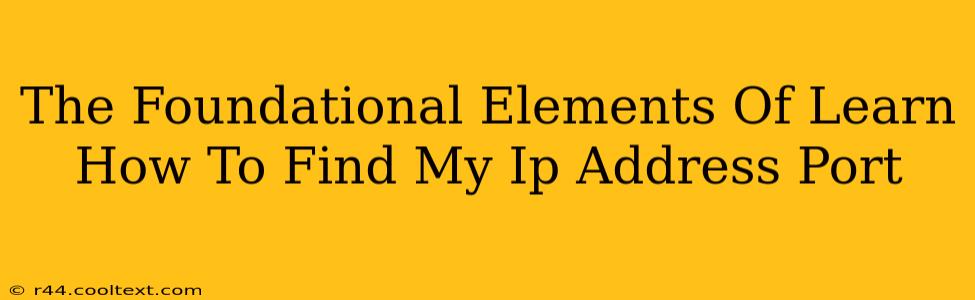Finding your IP address and port might seem like a technical hurdle, but understanding the fundamentals makes it surprisingly simple. This guide breaks down the process, explaining the "why" alongside the "how," empowering you to navigate your network with confidence.
Understanding IP Addresses: Your Online Identifier
Your IP address (Internet Protocol address) is your computer's unique address on the internet. Think of it as your home's street address, allowing data to reach you. There are two main types:
- IPv4: The older standard, using four sets of numbers separated by periods (e.g., 192.168.1.1). These are becoming increasingly scarce.
- IPv6: The newer, more expansive addressing system using hexadecimal numbers (e.g., 2001:0db8:85a3:0000:0000:8a2e:0370:7334). It offers far more addresses than IPv4.
Knowing your IP address is crucial for troubleshooting network issues, accessing network devices remotely, and configuring network settings.
Finding Your Public IP Address
Your public IP address is the address visible to the internet. You can easily find this by searching "what is my IP address" on a search engine like Google. Many websites dedicated to this purpose also exist and provide this information instantly.
Finding Your Private IP Address
Your private IP address is the address your device uses on your local network (home or office). This is different from your public IP address. To find it:
- Windows: Open the command prompt (search for "cmd"), type
ipconfig, and press Enter. Look for "IPv4 Address" under your network adapter. - macOS: Open Terminal (Applications > Utilities > Terminal), type
ifconfig, and press Enter. Look for "inet" under your network interface (e.g., en0). - Linux: The command varies slightly depending on your distribution, but
ip addr showis a common option.
Understanding Ports: The Gateway to Applications
A port is a virtual point of entry on your device, allowing different applications to communicate over the network. Each application uses a specific port number (a number between 0 and 65535). For example, web traffic typically uses port 80 (HTTP) or 443 (HTTPS).
Knowing your port numbers is particularly important if you're setting up a server, configuring network security, or troubleshooting application connectivity.
Finding Your Open Ports
Determining which ports are open on your device requires a bit more technical know-how. You'll need to use port scanning tools, but caution is advised as improper use can be a security risk. Many online port checkers exist, but ensure you use a reputable one. Do your research before employing such tools.
Practical Applications: Why This Matters
Understanding your IP address and port numbers is essential for several key reasons:
- Troubleshooting Network Issues: Identifying your IP address helps pinpoint connectivity problems.
- Remote Access: Many remote access tools require knowing your IP address and potentially specific port numbers.
- Network Security: Monitoring open ports is a crucial aspect of network security.
- Server Configuration: Setting up a server necessitates understanding and configuring IP addresses and port numbers.
- Gaming and Peer-to-Peer Applications: Certain games and applications rely on knowing your IP address and port for communication.
By understanding the basics of IP addresses and ports, you gain valuable control over your network and troubleshoot potential problems effectively. Remember to prioritize security and use reputable tools when exploring network settings.