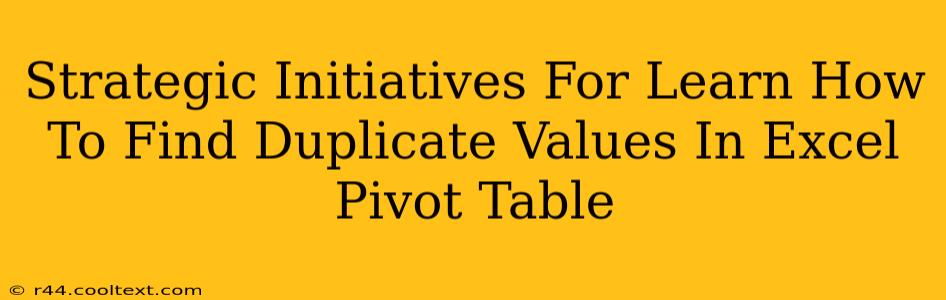Finding duplicate values within Excel pivot tables is a common challenge, but mastering this skill significantly enhances data analysis efficiency. This comprehensive guide outlines strategic initiatives to effectively identify and manage duplicate entries in your pivot tables, transforming your data analysis workflow.
Understanding the Challenge: Why Duplicate Values Matter
Duplicate values in your source data can skew pivot table results, leading to inaccurate conclusions. Identifying these duplicates is crucial for maintaining data integrity and ensuring the reliability of your analyses. Ignoring duplicates can lead to:
- Inflated counts: Duplicate entries artificially inflate the counts in your pivot table summaries.
- Skewed averages and sums: Duplicates distort calculated fields like averages and sums, providing misleading insights.
- Erroneous trends: The presence of duplicates can create false trends and patterns in your data, affecting decision-making.
Strategic Initiatives: Methods for Finding Duplicates
There isn't a single "duplicate detection" feature built directly into Excel Pivot Tables. Instead, we employ strategic methods working with both the source data and the pivot table itself.
1. Pre-Pivot Table Data Cleaning: The Proactive Approach
The most effective strategy is to address duplicates before creating the pivot table. This ensures your pivot table works with clean, accurate data from the start.
-
Using Excel's
Remove DuplicatesFeature: Before creating your pivot table, select your source data and go to theDatatab. Click "Remove Duplicates." Specify the columns to check for duplicates and let Excel clean your data. This is the most efficient method. -
Conditional Formatting for Highlighting Duplicates: This is a great visual approach. Select your data, go to
Conditional Formatting, thenHighlight Cells Rules, and choose "Duplicate Values." This highlights duplicates, allowing for manual review and removal or correction.
2. Post-Pivot Table Analysis: Investigative Techniques
If you've already created the pivot table and discover potential duplicates, these techniques can help:
-
Using PivotTable Slicers and Filters: Apply slicers or filters to your pivot table based on columns likely to contain duplicates. Focus on columns with high counts or unusual values. This allows for granular investigation.
-
Analyzing Calculated Fields: Create a calculated field within your pivot table to count occurrences of specific values. This can help pinpoint entries that appear more than once. For example, if you suspect duplicates in a "Product Name" column, you can create a calculated field that counts instances of each product name.
-
Exporting to Excel Table and Using Advanced Filtering: Export your pivot table data to a regular Excel table. Use Excel's advanced filter to identify and isolate duplicate values based on specific criteria. This offers fine-grained control.
3. Leveraging Power Query (Get & Transform Data): For Complex Datasets
For very large and complex datasets, Power Query (available in Excel 2010 and later versions) offers advanced data cleaning and transformation capabilities. Power Query allows you to easily remove duplicates, group similar values, and perform other data manipulations before creating your pivot table. This is an ideal solution for datasets requiring significant pre-processing.
Conclusion: Mastering Duplicate Value Detection
Identifying and managing duplicate values in your Excel data, especially within pivot tables, is paramount for accurate data analysis. By proactively cleaning your source data and utilizing strategic post-pivot table analysis techniques, you can ensure your pivot tables provide reliable and actionable insights. Remember to choose the method that best fits your dataset's size and complexity. The combination of pre-pivot cleaning and investigative post-pivot methods provides the most robust approach.