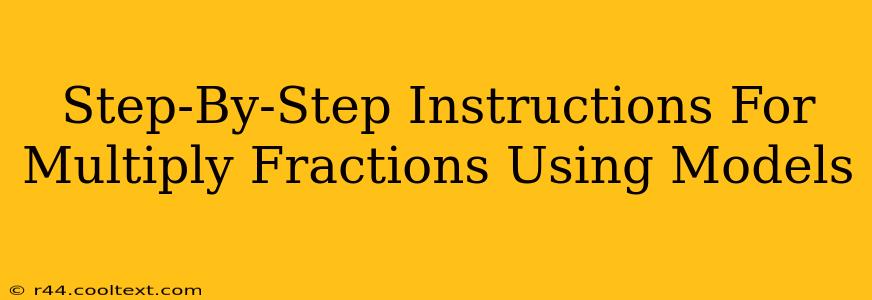Multiplying fractions can seem daunting, but using visual models makes the process much clearer and easier to understand. This guide provides a step-by-step approach to multiplying fractions using models, perfect for students and anyone looking to solidify their understanding of this fundamental math concept. We'll focus on using area models, a highly effective visual aid for fraction multiplication.
Understanding Fraction Multiplication
Before diving into the models, let's quickly review what fraction multiplication represents. Multiplying fractions is essentially finding a fraction of a fraction. For example, 1/2 x 1/4 means finding one-half of one-quarter.
Step-by-Step Guide: Multiplying Fractions with Area Models
Let's use the example: 1/2 x 1/4
Step 1: Draw the First Fraction
Draw a rectangle and divide it into the number of parts represented by the denominator of the first fraction. In our example, the first fraction is 1/2, so we divide the rectangle into two equal parts. Shade one part to represent 1/2.
+-------+
| |
| 1/2 | <--- Shaded
+-------+
Step 2: Divide for the Second Fraction
Now, divide the rectangle into the number of parts represented by the denominator of the second fraction. Our second fraction is 1/4, so we'll divide the rectangle into four equal parts the other way. This creates a grid.
+-------+-------+-------+-------+
| | | | |
| 1/2 | 1/2 | 1/2 | 1/2 | <--- Shaded (originally)
+-------+-------+-------+-------+
Step 3: Identify the Overlap
The overlapping area represents the product of the two fractions. In this case, how many sections are both shaded (originally from 1/2) and are part of the newly created grid (1/4)? Only one section satisfies both conditions.
+-------+-------+-------+-------+
| | | | |
| 1/2 | 1/2 | 1/2 | 1/2 | <--- Shaded (originally)
+-------+-------+-------+-------+
| | | | |
| | | X | | <--- Overlap (1/8)
+-------+-------+-------+-------+
Step 4: Determine the Result
Count the total number of sections in the grid. This is the denominator of your answer (8). The number of overlapping sections is the numerator of your answer (1). Therefore, 1/2 x 1/4 = 1/8.
More Examples: Multiplying Fractions Using Area Models
Let's try another example: 2/3 x 3/4
- Draw and shade 2/3: Draw a rectangle and divide it into three equal parts. Shade two of them.
- Divide for 3/4: Divide the rectangle into four equal parts the other way.
- Identify the overlap: Six sections will be both shaded (2/3) and part of the 3/4 division.
- Determine the result: The total number of sections is 12 (denominator), and 6 sections overlap (numerator). Therefore, 2/3 x 3/4 = 6/12, which simplifies to 1/2.
Mastering Fraction Multiplication
Using area models provides a strong visual representation of fraction multiplication, making the concept more intuitive. Practice with different fraction combinations to build your confidence and master this crucial skill. Remember, the key is to visualize the overlapping area to find the product. This method helps to build a strong understanding, making it easier to move on to more complex fraction calculations.