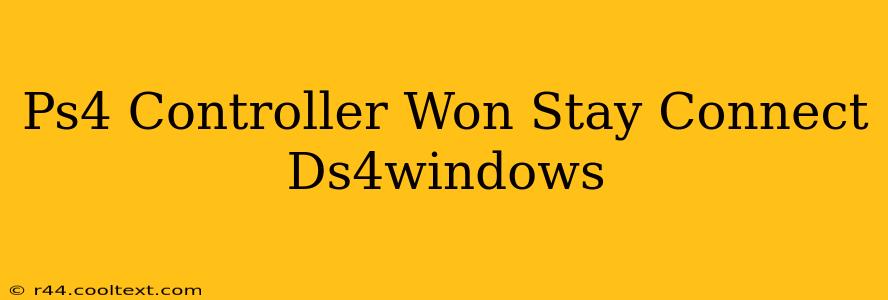Many gamers rely on DS4Windows to use their PlayStation 4 controllers on their PCs. However, connection problems can be frustrating. If your PS4 controller keeps disconnecting while using DS4Windows, don't worry – this guide will walk you through troubleshooting steps to get you back in the game.
Common Causes of PS4 Controller Disconnections
Several factors can contribute to a PS4 controller failing to maintain a stable connection with your PC via DS4Windows. Let's explore the most frequent culprits:
1. Bluetooth Interference:
- The Problem: Other Bluetooth devices, such as mice, keyboards, or headphones, can interfere with the connection between your controller and your computer. The closer these devices are, the higher the chance of interference.
- The Solution: Try turning off other Bluetooth devices temporarily to see if it resolves the issue. If it does, consider increasing the distance between your PS4 controller and other Bluetooth devices. Experiment with different USB ports for your Bluetooth adapter, if applicable, to see if one offers less interference.
2. Driver Issues:
- The Problem: Outdated or corrupted Bluetooth drivers can prevent a stable connection.
- The Solution: Update your Bluetooth drivers through Device Manager. In Windows, search for "Device Manager," locate your Bluetooth adapter, right-click, and select "Update driver." Consider reinstalling your drivers if an update doesn't resolve the problem.
3. DS4Windows Configuration:
- The Problem: Incorrect settings within DS4Windows can sometimes lead to connection instability.
- The Solution: Double-check your DS4Windows settings. Ensure that the correct controller is selected and that you haven't accidentally enabled any settings that might interfere with the connection. Consider resetting DS4Windows to its default settings and reconfiguring your controller.
4. Low Battery:
- The Problem: A low battery can cause intermittent disconnections.
- The Solution: Make sure your PS4 controller is sufficiently charged. A fully charged controller will generally provide a more stable connection.
5. Faulty Hardware:
- The Problem: A damaged controller or Bluetooth adapter can cause connection problems.
- The Solution: Try using a different USB cable and a different USB port. If the problem persists, testing the controller on another PC can help determine if the problem lies with the controller itself or your computer's setup.
Advanced Troubleshooting Steps for Persistent Problems:
If the basic troubleshooting steps haven't resolved the issue, consider these more advanced options:
- Reinstall DS4Windows: Completely uninstall DS4Windows and then reinstall it from a trusted source.
- Check for Windows Updates: Ensure your Windows operating system is up-to-date. Outdated operating systems can sometimes have compatibility issues with Bluetooth devices.
- Run a System File Checker (SFC) Scan: This scan can repair corrupted system files that might be contributing to the connection problems.
Keyword Optimization:
This post is optimized for keywords such as: ps4 controller disconnect, ds4windows connection problems, ps4 controller won't connect, ds4windows troubleshooting, bluetooth interference ps4 controller, ps4 controller keeps disconnecting, fix ds4windows connection. These keywords are strategically placed throughout the title, headings, and body of the text to improve search engine optimization. Further off-page SEO strategies could include linking this article from relevant forums and gaming websites.