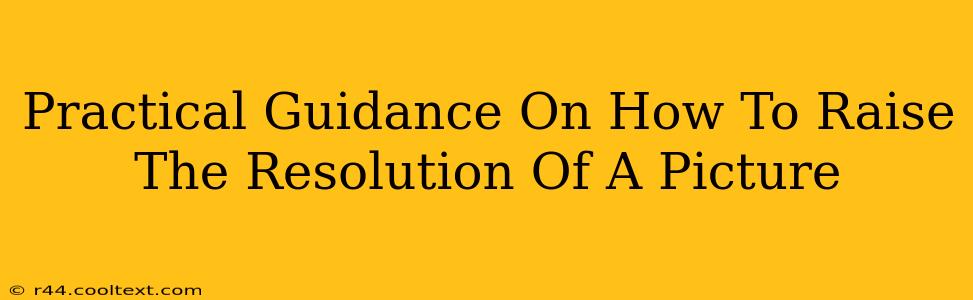Increasing the resolution of a picture, also known as image upscaling, can significantly improve its quality and clarity. While you can't magically add detail that wasn't originally there, several techniques can effectively enhance your images, making them sharper and more suitable for larger displays or prints. This guide provides practical steps and considerations for upscaling your images successfully.
Understanding Resolution and Upscaling
Before diving into the methods, let's clarify what resolution means. Resolution refers to the number of pixels in an image, typically expressed as width x height (e.g., 1920 x 1080). A higher resolution means more pixels, resulting in a sharper, more detailed image. Upscaling aims to increase this pixel count, making the image appear larger and potentially clearer. However, it's crucial to remember that upscaling doesn't add real detail; it estimates what those missing pixels might look like based on the existing information.
Methods for Upscaling Images
Several methods exist for upscaling images, each with its strengths and weaknesses:
1. Using Image Editing Software
Professional image editors like Adobe Photoshop and GIMP offer powerful upscaling capabilities. These programs use sophisticated algorithms to intelligently fill in the gaps between pixels, resulting in generally better quality than simpler methods.
- Photoshop's "Image Size" function: This allows you to increase the dimensions of your image. Experiment with the resampling methods (Bicubic, Bicubic Smoother, etc.) to find the best results for your image. Bicubic is often a good starting point.
- GIMP's "Scale Image" function: Similar to Photoshop, GIMP allows you to resize your image. Again, experiment with the interpolation methods to find the optimal settings.
Pros: High-quality results, control over the upscaling process. Cons: Requires specialized software (often paid), steeper learning curve.
2. Online Upscalers
Numerous websites offer free or paid image upscaling services. These websites typically use AI-powered algorithms that can produce surprisingly good results, often surpassing simpler methods in image editing software. Some popular options include:
- Let's Enhance: Known for its AI-powered upscaling capabilities.
- Upscale.media: Offers various upscaling options and often provides good results.
- Imglarger: A free online image upscaler that uses several different algorithms.
Pros: Convenient, often free options available, easy to use.
- Cons: Quality can vary depending on the service and the image, potential for uploading sensitive data to third-party servers.
3. Dedicated Upscaling Software
Several dedicated applications focus solely on image upscaling. These often leverage advanced AI algorithms for superior results, but they might be costly.
Pros: Specialized algorithms for optimal upscaling, potentially better results than general-purpose software. Cons: Can be expensive, may require a significant download and installation.
Tips for Optimal Upscaling
Regardless of the method you choose, keep these tips in mind:
- Start with a high-quality original: Upscaling a blurry or already low-resolution image will yield limited improvements.
- Experiment with different methods: Each method and its settings will produce slightly different results. Try several to find the best one for your specific image.
- Don't overdo it: While you can significantly increase resolution, extremely large increases will often result in a loss of detail and a blurry, artificial look.
- Consider the intended use: If the upscaled image is for web use, a moderate increase in resolution is usually sufficient. For printing, a higher resolution might be necessary.
Conclusion
Raising the resolution of a picture is a valuable skill for enhancing your images. By understanding the different methods and following the tips provided, you can achieve impressive results, transforming your images into sharper, clearer versions suitable for various applications. Remember to always start with the highest quality original image possible for the best results.