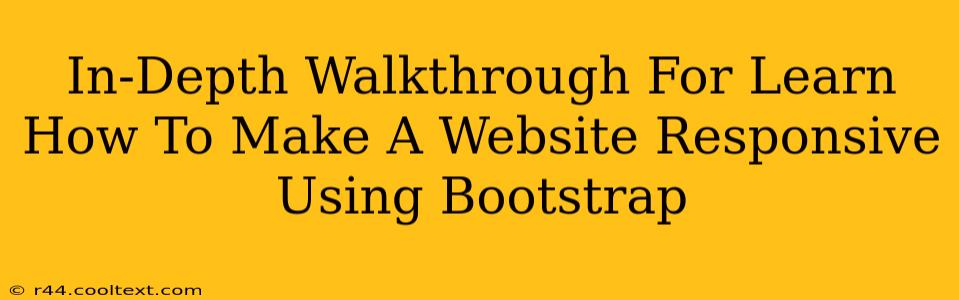Creating a responsive website is crucial in today's multi-device world. Users access websites from desktops, laptops, tablets, and smartphones, and a non-responsive site will frustrate visitors and hurt your search engine rankings. Bootstrap, a powerful and popular front-end framework, simplifies the process significantly. This in-depth walkthrough will guide you through building a responsive website using Bootstrap, ensuring your site looks fantastic on any screen size.
Understanding Responsive Web Design
Before diving into Bootstrap, let's understand the core principles of responsive web design. It's all about creating a website that adapts seamlessly to different screen sizes and orientations. This is achieved primarily through:
- Fluid Grids: A flexible grid system that adjusts column widths based on screen size.
- Flexible Images: Images that scale proportionally to avoid distortion on smaller screens.
- Media Queries: CSS rules that apply different styles based on screen size, device orientation, and other factors.
Bootstrap handles all of this for you, making responsive design accessible even to beginners.
Setting Up Your Bootstrap Project
The easiest way to start is by using Bootstrap's CDN (Content Delivery Network). This avoids the need to download and manage files locally. Include these lines within the <head> section of your HTML file:
<link href="https://cdn.jsdelivr.net/npm/bootstrap@5.3.0/dist/css/bootstrap.min.css" rel="stylesheet" integrity="sha384-9ndCyUaIbzAi2FUVXJi0CjmCapSmO7SnpJef0486qhLnuZ2cdeRhO02iuK6FUUVM" crossorigin="anonymous">
<script src="https://cdn.jsdelivr.net/npm/bootstrap@5.3.0/dist/js/bootstrap.bundle.min.js" integrity="sha384-geWF76RCwLtnZ8qwWowPQNguL3RmwHVBC9FhGdlKrxdiJJigb/j/68SIy3Te4Bkz" crossorigin="anonymous"></script>
Remember to replace 5.3.0 with the latest Bootstrap version if needed. Check the official Bootstrap website for updates.
Building a Responsive Layout with Bootstrap's Grid System
Bootstrap's grid system is the heart of its responsive design capabilities. It uses a 12-column system, allowing you to easily arrange content in various layouts. Here's how it works:
- Containers: Wraps your content and provides a maximum width for your layout. Use
<div class="container"> - Rows: Divides your content into horizontal sections. Use
<div class="row"> - Columns: Defines the layout of content within a row. Use
<div class="col-md-4">(This creates a column that takes up 4 out of 12 columns on medium-sized screens and larger. Adjustmdfor different screen sizes -xs,sm,lg,xletc.)
Example:
<div class="container">
<div class="row">
<div class="col-md-4">Column 1</div>
<div class="col-md-4">Column 2</div>
<div class="col-md-4">Column 3</div>
</div>
</div>
This example creates a three-column layout on medium screens and larger. On smaller screens, the columns will stack vertically by default, automatically adapting to the available space.
Utilizing Bootstrap Classes for Responsive Elements
Bootstrap provides a wide array of pre-built CSS classes for various elements, simplifying the styling process. For example:
- Images: Use
img-fluidto make images responsive and scale proportionally. - Navigation: Use the pre-built navbar components for responsive navigation menus.
- Buttons: Bootstrap's buttons automatically adapt to different screen sizes.
Exploring the Bootstrap documentation will reveal the wealth of available classes for creating a fully responsive website efficiently.
Testing Your Responsive Website
Thoroughly test your website on different devices and screen sizes to ensure it functions correctly and looks great on all platforms. Browser developer tools (usually accessed by pressing F12) allow you to simulate different screen sizes and orientations.
Conclusion: Mastering Responsive Web Design with Bootstrap
Bootstrap significantly streamlines the process of creating responsive websites. By understanding its grid system, utilizing its pre-built classes, and thoroughly testing your design, you can build websites that provide an optimal user experience regardless of the device being used. This results in improved user engagement, better search engine rankings, and a more professional online presence. Remember to always consult the official Bootstrap documentation for the most up-to-date information and advanced features.