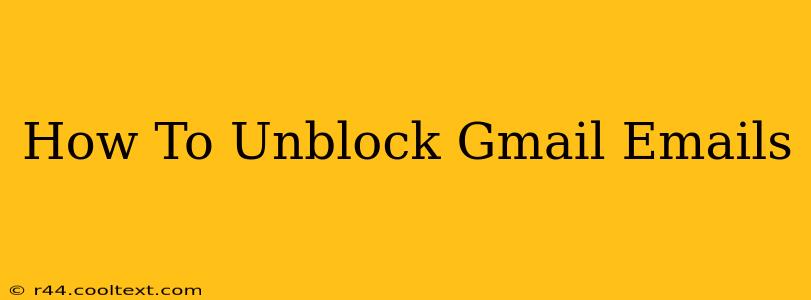Are you facing the frustrating issue of Gmail emails landing in your spam or blocked folder? This comprehensive guide will walk you through the most common reasons why your emails might be blocked and provide effective solutions to unblock Gmail emails, getting your messages back to your inbox where they belong.
Understanding Why Gmail Blocks Emails
Gmail employs sophisticated filters to combat spam and phishing attempts, protecting users from malicious content. Sometimes, however, legitimate emails get caught in these filters. This can happen due to several factors:
Common Reasons for Blocked Emails:
- Suspicious Sender: Gmail's algorithms analyze the sender's email address, IP address, and domain reputation. If these indicators raise red flags (e.g., known spam sources, high bounce rates), your email might be flagged.
- Content Issues: Certain words, phrases, or attachments can trigger Gmail's spam filters. Words associated with scams, promotions, or potentially harmful content can easily lead to your email being blocked. Similarly, attachments like .exe files are almost guaranteed to trigger filters.
- Email Authentication: Lack of proper email authentication protocols like SPF, DKIM, and DMARC can significantly increase the chances of your emails being marked as spam. These protocols verify the sender's identity and help Gmail determine if the email is legitimate.
- High Bounce Rate: If a significant percentage of your emails are bouncing back (not reaching the recipient's inbox), Gmail may flag your entire email stream as suspicious. This indicates potential deliverability problems.
- User Reporting: If recipients repeatedly mark your emails as spam, Gmail's algorithms will take notice and increase the likelihood of future emails being blocked.
How to Unblock Gmail Emails: Solutions and Strategies
Now that we've identified the culprits, let's explore practical solutions to get your emails delivered successfully.
1. Check Your Gmail Spam and Junk Folders:
This might seem obvious, but the simplest solution is often the most effective. Many blocked emails end up in the spam or junk folders. Check these regularly and mark legitimate emails as "Not Spam" to help Gmail learn.
2. Improve Your Email Deliverability:
- Implement Email Authentication: Ensure your domain has proper SPF, DKIM, and DMARC records set up. This verifies your sender's identity, building trust with Gmail.
- Maintain a Clean Email List: Regularly remove inactive or invalid email addresses from your mailing list. A high bounce rate negatively impacts your sender reputation.
- Use a Reputable Email Service Provider (ESP): Reputable ESPs often have better email deliverability and built-in mechanisms to avoid spam filters.
- Segment Your Audience: Sending targeted emails to specific segments of your audience can improve engagement and reduce the chances of your emails being flagged as spam.
3. Review Your Email Content:
- Avoid Spam Trigger Words: Be mindful of the words and phrases you use. Words associated with scams, urgency, or excessive capitalization can trigger spam filters.
- Use Professional Design: Avoid excessive use of images or flashy designs that may be associated with spam emails.
- Optimize Your Subject Lines: Craft compelling, but not overly promotional subject lines. Avoid using all caps or excessive exclamation points.
- Include an Unsubscribe Option: Providing a clear and easy unsubscribe option is crucial for maintaining a good sender reputation and complying with regulations.
4. Contact Gmail Support:
If you've tried the above steps and your emails are still being blocked, consider contacting Gmail support. While it might not always be straightforward, providing them with details of your situation might help resolve the issue.
Preventing Future Gmail Email Blocks
By proactively addressing email deliverability and content, you can significantly reduce the chances of future blocking. Consistent attention to detail and employing best practices is key to ensuring your emails reach the inbox.
This comprehensive guide should help you effectively unblock Gmail emails and maintain healthy email communications. Remember, prevention is always better than cure. By implementing these strategies, you can avoid future issues and keep your communication flowing smoothly.