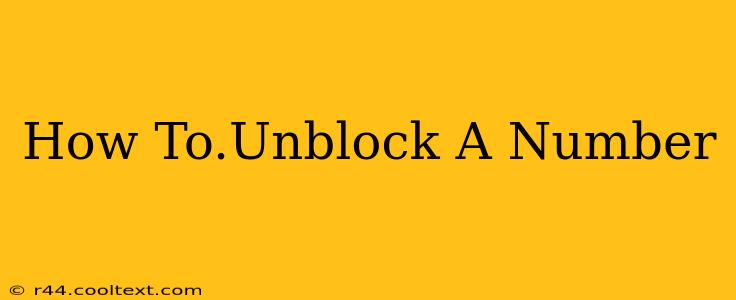Are you tired of missing important calls because a number is blocked? This comprehensive guide will walk you through the process of unblocking a phone number on various devices and platforms. We'll cover everything from smartphones to landlines, ensuring you never miss another crucial call again.
Understanding Blocked Numbers
Before we dive into the how-to, let's clarify what happens when you block a number. Blocking a number prevents that specific contact from reaching you via calls, text messages (SMS), or even potentially other communication methods depending on your device and settings. This is a useful security feature, but sometimes you might need to reverse the process.
Unblocking Numbers on Different Devices
The method for unblocking a number varies depending on your device and operating system. Let's break it down:
Unblocking a Number on iPhone (iOS)
- Open the Phone app: Locate the Phone icon on your home screen and tap it.
- Access Recents: Navigate to the "Recents" tab. This shows your recent calls, both incoming and outgoing.
- Locate the Blocked Number: Find the number you wish to unblock within your call history.
- Access Contact Info (if available): If the number is saved in your contacts, you might find the option to unblock it within the contact's details.
- Settings Route: If not found in Recents or the contact details, open the Settings app, tap on Phone, then select Blocked Contacts.
- Unblock the Number: Locate the number you want to unblock and swipe left on it. Tap Unblock.
Unblocking a Number on Android
Android devices offer a variety of ways to manage blocked numbers, depending on your phone manufacturer and Android version. The general steps are similar:
- Locate the Phone App: Open your phone's default Phone app.
- Access Settings: Look for a three-dot menu (usually in the upper right corner) and tap it. Select Settings.
- Find Blocked Numbers: Look for options like "Blocked numbers," "Call blocking," or something similar. The exact wording varies by manufacturer.
- Manage Blocked Numbers: You should find a list of blocked numbers. Locate the number you want to unblock and select the "Unblock" option. Some Android devices might require you to swipe left on the number and select "Unblock."
Unblocking a Number on Landlines
Unblocking a number on a landline depends heavily on your phone system. Some systems have a dedicated "blocked calls" list, while others might require accessing your phone's settings menu through a web interface or by contacting your service provider. Check your phone's manual or contact your phone service provider for specific instructions.
Preventing Accidental Blocking
To avoid accidentally blocking important numbers, consider these tips:
- Carefully review your blocked numbers list regularly.
- Use a call screening service to identify unknown callers before answering. This can help you avoid blocking legitimate contacts.
- Double-check before blocking a number, especially if you're unsure of its origin.
Troubleshooting Unblocking Issues
If you're having trouble unblocking a number, try these troubleshooting steps:
- Restart your device. A simple restart can often resolve minor software glitches.
- Check for updates. Ensure your device's operating system is up-to-date.
- Contact your phone service provider. If you've tried all the above steps and still can't unblock the number, contacting your provider might be necessary.
By following these steps, you can easily unblock any phone number and ensure you receive all your important calls. Remember to always double-check your settings to prevent accidental blocking in the future.