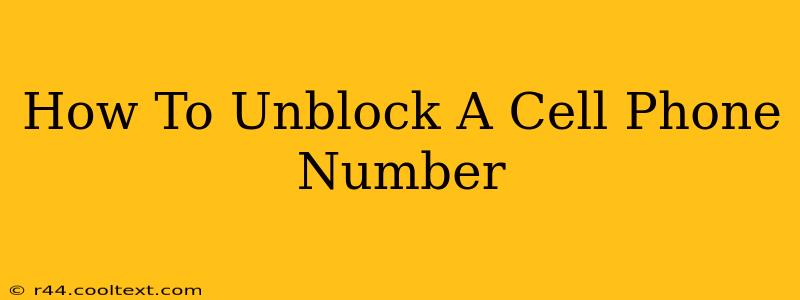Are you wondering how to unblock a cell phone number? It's a common question, and thankfully, the process is usually straightforward. Whether you accidentally blocked a crucial contact or simply want to re-establish communication, this guide will walk you through the steps for various devices and platforms.
Understanding Why You Might Need to Unblock a Number
Before diving into the how, let's quickly cover why you might need to unblock someone. Common reasons include:
- Accidental Block: It's easy to accidentally block a number, especially if you're managing a large contact list or using a third-party blocking app.
- Reconciliation: You might have blocked a number in the heat of the moment and now want to open the lines of communication.
- Important Calls/Texts: The blocked number might belong to a crucial contact like a family member, doctor, or employer.
- Missed Opportunities: You may have blocked a potential business contact or missed important updates.
How to Unblock a Number on Different Devices and Platforms
The method for unblocking a phone number varies depending on your phone's operating system and whether you used a built-in feature or a third-party app.
Unblocking on iPhones (iOS)
Using the Phone App:
- Open your Phone app.
- Navigate to Recents.
- Locate the blocked number.
- Tap the "i" icon next to the number.
- Tap "Unblock this Caller."
Using Third-Party Blocking Apps:
If you used a third-party app to block the number (like Mr. Number or Truecaller), you'll need to open that specific app and follow its instructions for unblocking. Usually, this involves finding the blocked number in the app's settings or blocked contacts list and selecting an "unblock" or similar option. Refer to the app's help section if needed.
Unblocking on Android Phones
Using the Phone App (Methods Vary):
Android phones have a wider range of phone apps and manufacturers, leading to slight variations in the unblocking process. However, the general steps are similar.
- Open your Phone app.
- Look for a menu usually represented by three dots (...), settings (gear icon), or a similar symbol.
- Find the "Blocked numbers" or "Call settings" section.
- Locate the number you wish to unblock.
- Select the option to unblock the number. The exact wording may differ slightly depending on your phone's software.
Using Third-Party Blocking Apps (Android):
Similar to iPhones, if you used a third-party app to block the number, open the app and follow its specific instructions for unblocking the contact.
Unblocking on Other Platforms (Smartwatches, etc.)
Unblocking a number on smartwatches or other devices usually mirrors the process on the linked smartphone. Check your device's settings or the paired phone's settings to unblock the contact.
Troubleshooting Tips for Unblocking Phone Numbers
- Double-check your settings: Make sure you're looking in the correct settings menu for blocked numbers.
- Restart your phone: A simple restart can resolve minor software glitches that might be interfering with the unblocking process.
- Check for app updates: Ensure your phone's operating system and any relevant apps are up to date.
- Contact your carrier: If you're still having trouble, contact your mobile carrier's customer support for assistance.
- Review your third-party apps: If you're unsure which app blocked the number, review all your installed call-blocking or security apps.
By following these steps, you should be able to successfully unblock a cell phone number and restore communication. Remember to always be mindful of who you're blocking and the potential consequences.