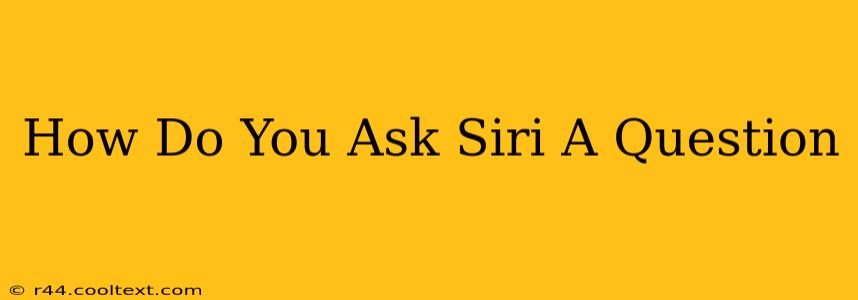Siri, Apple's intelligent virtual assistant, is readily available to answer your questions and perform tasks on your Apple devices. But how do you actually ask Siri a question effectively? It's simpler than you might think, but mastering the art of asking improves accuracy and efficiency. This guide will walk you through the best practices for interacting with Siri.
Activating Siri: The First Step
Before you can ask Siri anything, you need to activate her. There are several ways to do this, depending on your device:
-
On iPhone, iPad, or iPod touch: You can activate Siri by saying "Hey Siri" (if this feature is enabled in your settings), pressing and holding the side button (on iPhone X and later models) or the top button (on iPhone 8 and earlier models), or by going to the Siri & Search settings menu to initiate it.
-
On Mac: Activate Siri by saying "Hey Siri" (again, after enabling it in System Preferences), or by clicking the Siri icon in the menu bar.
-
On Apple Watch: Press and hold the side button or say "Hey Siri" (dependent on settings).
-
On Apple TV: Use the Siri remote and press and hold the Siri button.
Remember to check your device's settings to ensure "Hey Siri" is enabled if you plan on using that method. It's the quickest and most convenient way to interact.
Formulating Effective Siri Questions
The key to getting accurate and helpful responses from Siri lies in how you phrase your questions. Here are some tips:
-
Be Clear and Concise: Avoid rambling or overly complicated sentences. Get straight to the point. Instead of asking "Hey Siri, do you know what the weather is going to be like, like, all week, in, uh, New York City?", try "Hey Siri, what's the weather forecast for New York City this week?"
-
Use Specific Keywords: The more specific your keywords, the better Siri can understand your request. Instead of "what's playing on the radio?", try "what song is playing on [radio station name]?".
-
Use Natural Language: While precision is important, don't be afraid to use natural, conversational language. Siri is designed to understand everyday speech patterns.
-
Experiment with Different Phrasings: If you don't get the answer you're looking for the first time, try rephrasing your question slightly.
Types of Questions Siri Can Answer
Siri's capabilities extend far beyond simple factual questions. She can handle a wide range of requests, including:
-
Factual Questions: "What is the capital of France?" "Who wrote Hamlet?" "What's the population of Tokyo?"
-
Location-Based Questions: "Where's the nearest coffee shop?" "How do I get to the airport?" "What's the traffic like on the highway?"
-
Time and Date Questions: "What time is it in London?" "What day is Christmas this year?" "Set an alarm for 7 AM tomorrow."
-
Calculations and Conversions: "What's 15% of 200?" "Convert 10 kilometers to miles."
-
Control of Your Devices: "Play my favorite playlist." "Send a text message to John." "Turn on the lights in the living room." (Requires compatible smart home devices).
Troubleshooting Siri Issues
If you're having trouble getting Siri to understand you, consider these troubleshooting steps:
-
Check Your Internet Connection: Siri relies on a stable internet connection for many of its functions.
-
Check Siri Settings: Make sure Siri is properly enabled and configured on your device.
-
Speak Clearly and Slowly: Ensure you're speaking clearly and at a pace that's easy for Siri to understand.
-
Reduce Background Noise: Minimize any background noise that could interfere with Siri's ability to process your voice.
By following these tips, you'll become a Siri pro in no time, getting the answers and assistance you need efficiently and accurately. Remember to keep experimenting and refining your questioning technique for optimal results!