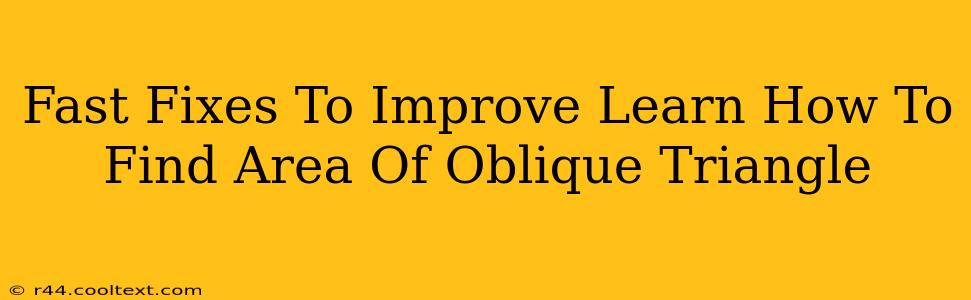Finding the area of an oblique triangle (a triangle with no right angle) can seem tricky, but it's not as daunting as it might first appear. This post offers fast fixes and clear explanations to help you master this geometry concept quickly. We'll cover the key formulas and provide examples to solidify your understanding.
Understanding Oblique Triangles
Before diving into the formulas, let's refresh our understanding of oblique triangles. These triangles lack the convenient right angle that simplifies area calculations in right-angled triangles. This means we need alternative methods to determine their area.
Key Formulas for Calculating the Area of an Oblique Triangle
There are several ways to calculate the area of an oblique triangle, depending on the information you have available. Here are the most common:
1. Using the Base and Height:
This method is the most straightforward if you know the length of the base (b) and the corresponding height (h). The formula is simple and universally applicable:
Area = (1/2) * b * h
This is the same formula used for right-angled triangles; the only difference lies in finding the height, which might require additional steps in oblique triangles.
2. Using Two Sides and the Included Angle (SAS):
If you know the lengths of two sides (a and b) and the angle (C) between them, use the following formula:
Area = (1/2) * a * b * sin(C)
This formula leverages trigonometry to find the area. Remember that your calculator should be set to degrees or radians depending on how the angle is given.
3. Using Heron's Formula (SSS):
If you know the lengths of all three sides (a, b, and c), Heron's formula is your go-to method. First, calculate the semi-perimeter (s):
s = (a + b + c) / 2
Then, use this value in Heron's formula:
Area = √[s(s - a)(s - b)(s - c)]
This formula is particularly useful when you don't have any angle measurements.
Examples: Putting the Formulas into Practice
Let's work through a couple of examples to illustrate these formulas:
Example 1 (SAS): Two sides of a triangle measure 5 cm and 8 cm, and the included angle is 60 degrees. Find the area.
Area = (1/2) * 5 cm * 8 cm * sin(60°) = 17.32 cm² (approximately)
Example 2 (SSS): A triangle has sides of length 4 cm, 6 cm, and 8 cm. Find the area.
- Calculate the semi-perimeter: s = (4 + 6 + 8) / 2 = 9 cm
- Apply Heron's formula: Area = √[9(9 - 4)(9 - 6)(9 - 8)] = √[9 * 5 * 3 * 1] = √135 ≈ 11.62 cm²
Troubleshooting Common Mistakes
- Unit Consistency: Ensure all measurements are in the same units (cm, meters, etc.) before calculating the area.
- Angle Mode: Double-check your calculator's angle mode (degrees or radians) to avoid errors when using trigonometric functions.
- Correct Formula: Choose the appropriate formula based on the given information (base and height, two sides and included angle, or three sides).
By understanding these formulas and practicing with examples, you can quickly and accurately calculate the area of any oblique triangle. Remember to choose the formula that best suits the information provided and pay close attention to units and calculator settings. Happy calculating!