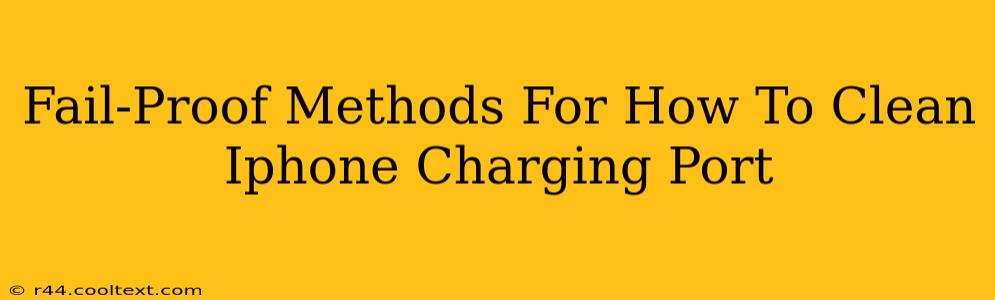Is your iPhone charging port acting up? A dirty charging port is a common culprit behind slow charging, intermittent charging, or no charging at all. Fortunately, cleaning it is often a simple fix. This guide provides fail-proof methods to clean your iPhone charging port safely and effectively, ensuring a smooth and reliable charging experience.
Why is My iPhone Charging Port Dirty?
Before we dive into cleaning, let's understand why your iPhone's charging port gets dirty in the first place. Lint, dust, debris, and even small particles can easily accumulate in the port's small opening. This is especially true if you frequently use your phone outdoors or carry it in pockets or bags. Over time, this buildup can interfere with the connection between your iPhone and the charging cable, leading to charging problems.
Essential Tools for Cleaning Your iPhone Charging Port
Before you begin, gather these essential tools:
- A can of compressed air: This is your primary weapon against dust and lint. Avoid using canned air with added chemicals or propellants.
- A soft-bristled brush: A toothbrush (preferably a new, unused one) or a specialized cleaning brush for electronics works well. Avoid using metal tools, as these could damage the delicate internal components.
- A toothpick or similar tool (optional): Use this ONLY for very stubborn debris, and exercise extreme caution to avoid scratching or damaging the port.
- A magnifying glass (optional): This can help you get a better look at the debris and ensure thorough cleaning.
Step-by-Step Guide to Cleaning Your iPhone Charging Port
Follow these steps for a thorough and safe cleaning:
1. Power Down Your iPhone
Before you start cleaning, power off your iPhone. This prevents any accidental damage or short circuits.
2. Remove the Charging Cable
Ensure that your charging cable is completely disconnected from your iPhone before proceeding.
3. Use Compressed Air
Hold the can of compressed air upright and spray short bursts of air into the charging port. Keep the can at a slight angle to avoid direct forceful blasts that could damage the internal components. Angle the can slightly and make several short bursts. This will dislodge loose debris.
4. Use a Soft-Bristled Brush
Gently insert the soft-bristled brush into the charging port. Use gentle back-and-forth motions to remove any remaining debris. Avoid applying excessive pressure.
5. (Optional) Use a Toothpick (with extreme caution)
Only use a toothpick or a similar tool as a last resort, if some debris remains stubbornly stuck. Be incredibly gentle and careful to avoid damaging the delicate internal connections. Insert it only slightly and only if necessary. Your brush should be enough for most cases.
6. Inspect the Port
After cleaning, use a magnifying glass (if you have one) to inspect the charging port and make sure all the visible debris is removed.
7. Power On Your iPhone
After cleaning, power your iPhone back on and try charging it again.
Prevention is Key: Maintaining a Clean Charging Port
Preventing future buildup is just as important as cleaning. Here are some tips:
- Keep your iPhone in a clean case. This will help prevent debris from getting into the charging port.
- Avoid using your iPhone in dusty or dirty environments.
- Regularly inspect the charging port. A quick visual check every few weeks can help you catch problems early.
When to Seek Professional Help
If you've followed these steps and your iPhone is still not charging, there might be a more serious issue. In such cases, it's best to contact Apple Support or visit an authorized repair center. Attempting to fix complex internal issues yourself could potentially cause further damage.
By following these fail-proof methods, you can effectively clean your iPhone's charging port and restore its optimal charging performance. Remember to be gentle, patient, and prioritize the safety of your device.