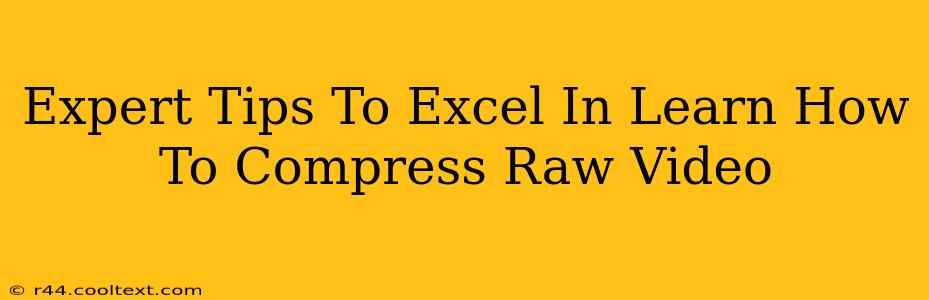Raw video files are huge. That's a fact. But managing those massive file sizes doesn't have to be a struggle. This guide provides expert tips and tricks to efficiently compress your raw video footage without sacrificing too much quality. Mastering this skill is crucial for any filmmaker, videographer, or content creator working with raw video.
Understanding Raw Video and Compression
Before diving into the techniques, it's vital to understand why raw video files are so large and what compression actually does.
-
Raw Video: Raw video files contain uncompressed, unprocessed data directly from your camera's sensor. This preserves maximum detail and color information, giving you exceptional flexibility in post-production. However, this abundance of data translates to incredibly large file sizes.
-
Compression: Compression reduces the file size of your video by removing redundant or less important information. The goal is to minimize file size without noticeably degrading the visual quality. Different compression techniques achieve this in various ways.
Essential Tools and Techniques for Raw Video Compression
Several powerful tools and techniques can help you effectively compress your raw video files. Choosing the right method depends on your specific needs and priorities (quality vs. file size).
1. Codec Selection: The Heart of Compression
The codec (coder-decoder) is the algorithm that handles the compression and decompression of your video. Choosing the right codec is paramount. Popular options include:
-
ProRes: Apple's ProRes codecs are known for their high-quality compression and excellent performance in professional editing workflows. They offer various levels of compression, balancing quality and file size. However, they tend to generate larger files than some other codecs.
-
DNxHD/DNxHR: Avid's DNxHD and DNxHR codecs are industry standards, offering a good balance between quality and file size. They're widely compatible with editing software.
-
H.264/AVC & H.265/HEVC: These codecs are widely used for distribution and online platforms, offering excellent compression ratios but sometimes at the cost of some image quality compared to professional codecs like ProRes. H.265 generally provides better compression than H.264.
2. Utilizing Editing Software for Compression
Most professional video editing software includes built-in compression features. Software like Adobe Premiere Pro, Final Cut Pro, and DaVinci Resolve offer powerful tools to manage your video's settings, allowing you to fine-tune the compression process for optimal results.
Key Settings to Adjust:
- Bitrate: The bitrate determines the amount of data used per second of video. A higher bitrate generally results in better quality but a larger file size. Experiment to find the sweet spot for your project.
- Resolution: Lowering the resolution (e.g., from 4K to 1080p) significantly reduces file size. Consider whether the higher resolution is truly necessary for your project.
- Frame Rate: Reducing the frame rate (e.g., from 60fps to 30fps) can also decrease file size. However, this might impact the smoothness of motion.
3. Harnessing the Power of Proxy Files
Creating proxy files is a valuable strategy for managing large raw video files. Proxy files are lower-resolution versions of your original footage, making editing smoother and more efficient. Once the edit is complete, you can render the final output using the original, high-resolution raw files.
4. Cloud Storage and Collaboration
For long-term storage and collaborative projects, cloud storage services like Dropbox, Google Drive, or specialized media storage platforms offer robust solutions. These services often compress files automatically during upload, providing a convenient way to manage your large video files.
Optimizing Your Workflow for Efficient Raw Video Compression
- Plan Ahead: Before shooting, determine your final output requirements (resolution, frame rate, etc.). This helps you make informed decisions during the shooting and post-production phases.
- Shoot Efficiently: Avoid unnecessary takes and footage. Careful planning and execution on set can drastically reduce the amount of raw footage you need to process.
- Regularly Back Up Your Files: Raw video files are precious. Invest in a reliable backup system to protect your work.
Mastering raw video compression is an essential skill for any serious video creator. By understanding the techniques and tools outlined in this guide, you can efficiently manage your massive raw video files, ensuring a smooth and productive workflow. Remember to always prioritize quality while striving for optimized file sizes.