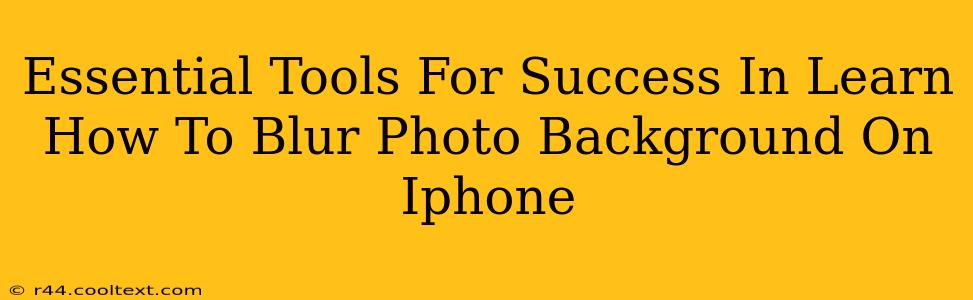Blurring the background of your iPhone photos can dramatically improve their aesthetic appeal, transforming ordinary snapshots into professional-looking images. But mastering this technique requires the right tools and a bit of know-how. This guide will walk you through the essential tools and techniques to achieve stunning background blur on your iPhone photos.
Understanding Background Blur: Depth of Field
Before diving into the tools, let's understand the concept of depth of field. This refers to the area of your image that appears sharp and in focus. A shallow depth of field means only a small area is in focus (like your subject), while the background is pleasantly blurred. This blur effect is often called bokeh. Achieving this on your iPhone requires specific techniques and sometimes, extra apps.
Essential iPhone Built-in Features for Background Blur
Your iPhone already possesses powerful tools to create background blur, eliminating the need for third-party apps in many cases.
1. Portrait Mode: The Easiest Option
Portrait Mode, available on most newer iPhones, is the simplest way to achieve a professional-looking background blur. This feature uses advanced algorithms and multiple lenses (on some models) to intelligently separate your subject from the background, automatically blurring the latter.
- How to use it: Open the Camera app, select "Portrait" mode, and take your picture. Experiment with different lighting conditions for optimal results. The iPhone will usually do a great job, but be aware that it works best with a clear distinction between the subject and the background.
2. Adjusting Aperture in Post-Processing
Even if you didn't use Portrait Mode during capture, you can still adjust the depth of field in post-production.
- How to use it: Use the built-in Photos app's editing tools. Look for the "Depth Effect" slider (if available, depending on the image and your iPhone model). Sliding this adjusts the level of background blur, even after the photo is taken.
Enhancing Background Blur with Third-Party Apps
While the iPhone's built-in features are impressive, third-party apps offer additional creative control and options. Here are a few popular choices:
1. Adobe Lightroom Mobile: For Precision and Control
Lightroom offers powerful editing capabilities, including fine-grained control over background blur. You can selectively adjust blur intensity and even use masking tools to precisely target the areas you want to blur.
2. Snapseed: User-Friendly and Feature-Rich
Snapseed is a free, intuitive app with a fantastic user interface. It provides tools to blur backgrounds effectively, along with other useful editing functions. Its ease of use makes it a great option for beginners.
3. TouchRetouch: Removing Unwanted Elements
Sometimes, background blur isn't enough. You might need to remove distracting objects from the background entirely. TouchRetouch is an excellent tool for precisely removing unwanted elements from your photos before or after applying background blur.
Tips for Mastering Background Blur on iPhone
- Lighting is Key: Good lighting significantly impacts background blur quality. Well-lit subjects are easier for the camera and apps to distinguish from the background.
- Subject Distance: Ensure a reasonable distance between your subject and the background for a more pronounced blur.
- Experimentation: Don't be afraid to experiment with different apps, settings, and angles to achieve the perfect blur.
- Practice Makes Perfect: The more you practice, the better you’ll become at using these tools and achieving the desired effect.
By utilizing these tools and techniques, you’ll significantly improve your ability to create stunning iPhone photos with beautifully blurred backgrounds. Remember, the key is understanding depth of field, using the right tools, and practicing to refine your skills.